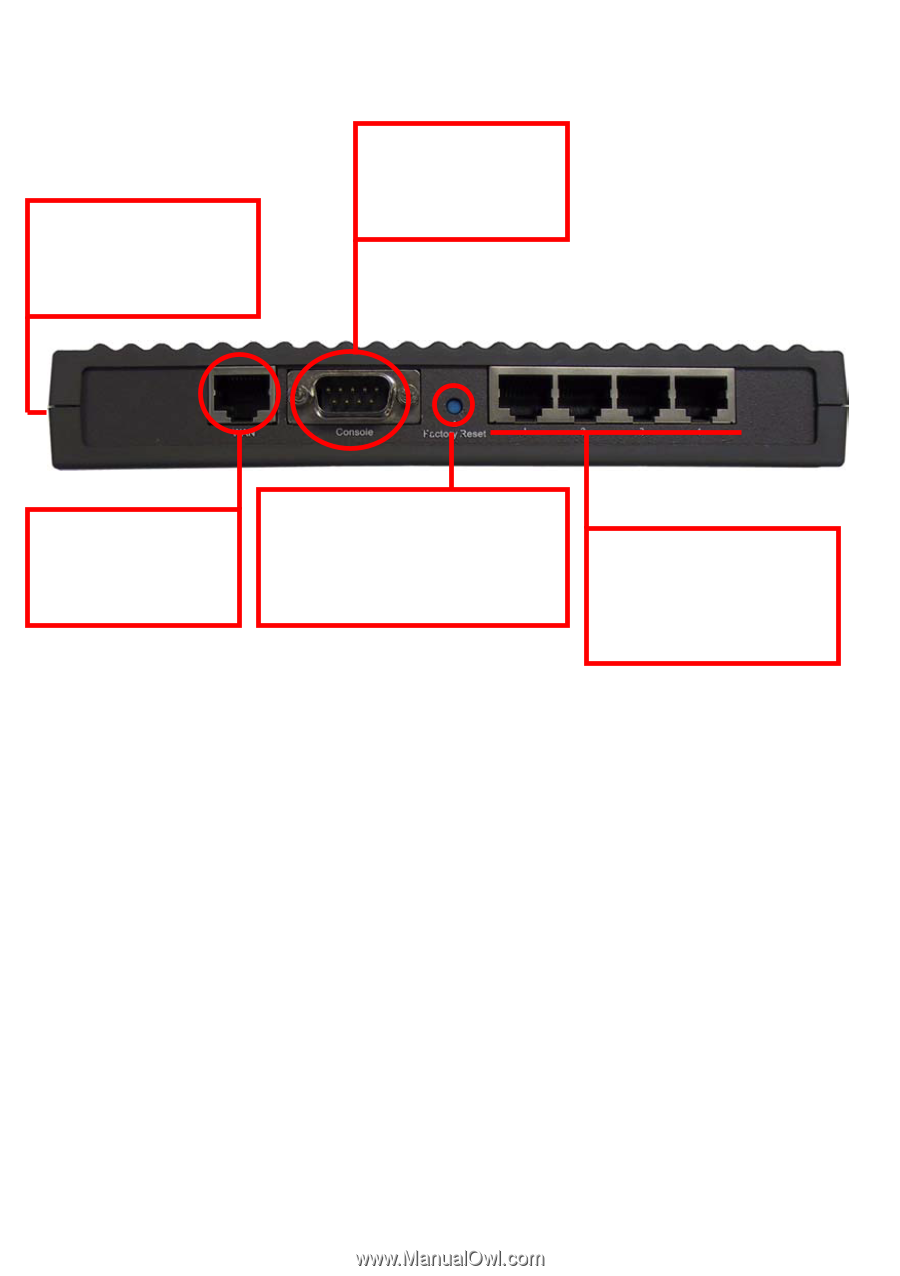D-Link DI-804V Product Manual - Page 6
Connections, Features, Rearview, DSL/Cable Modem support - pptp
 |
View all D-Link DI-804V manuals
Add to My Manuals
Save this manual to your list of manuals |
Page 6 highlights
Rearview Power (5 VDC) Connect the DC power adapter to the Power port. Console Connect a 56K modem/ISDN TA to the serial port. WAN Connect DSL/Cable modem to the WAN Ethernet port Reset To reload the factory settings, press the reset button for 6-10 seconds. Pressing the reset button will clear the current data. Ports (1-4) Connect network devices such as computers to the 4 LAN ports, which supports auto sensing cable type. Product Features VPN Provides Virtual Private Networking when communicating with a VPN serverequipped office, or with another DI-804V-equipped network. Supports PPTP and L2TP pass through function. DSL/Cable Modem support The DI-804V can connect any DSL/Cable Modem to the network. DHCP The DI-804V is a DHCP-capable router. It automatically assigns unique IP Addresses to each network users that is connected to the DI-804V, for the price of one Internet account. 6