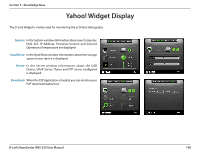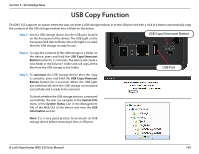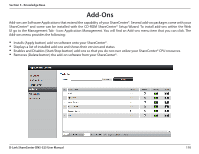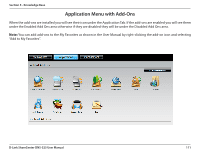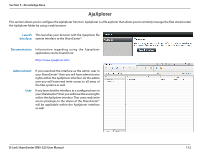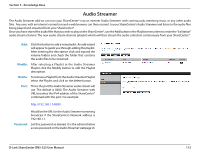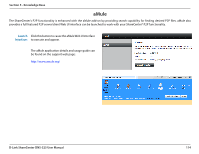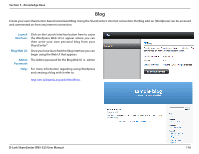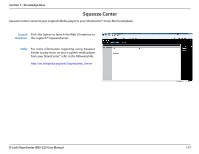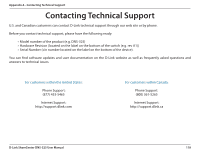D-Link DNS-325 Product Manual - Page 116
Audio Streamer, Modify, Delete, Password - default password
 |
UPC - 790069347290
View all D-Link DNS-325 manuals
Add to My Manuals
Save this manual to your list of manuals |
Page 116 highlights
Section 5 - Knowledge Base Audio Streamer The Audio Streamer add-on can turn your ShareCenter® into an internet 'Audio Streamer' with continuously streaming music or any other audio files. Any user, with an internet connection and a web browser, can then connect to your ShareCenter's Audio Streamer and listen to the audio files being played and streamed from your ShareCenter®. Once you have stored the audio files that you wish to play on the ShareCenter®, use the Add button in the Playlists menu item to create the"IceStation" audio stream channel. The new audio stream channel (playlist) which will then stream the audio collection continuously from your ShareCenter®. Add: Click this button to add a new playlist. An add wizard will appear to guide you through adding the playlist. After entering the description click and expand the volume folders and check the folder that contains the audio files to be streamed. Modify: After selecting a Playlist in the Audio Streamer Playlist click the Modify button to edit the Playlist description. Delete: To remove a Playlist from the Audio Streamer Playlist select the Playlist and click on the delete button. Port: This is the port the Audio Streamer audio stream will use. The default is 8000. The Audio Streamer web URL becomes the IPv4 address of the ShareCenter® combined with this port. For example: http://192.168.1.1/8000 Would be the URL for the Audio Streamer streaming broadcast if the ShareCenter's Network address is 192.168.1.1. Password: Set this password as desired. It is the administrative access password on the Audio Streamer webpage UI. D-Link ShareCenter DNS-325 User Manual 113