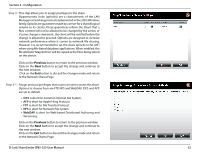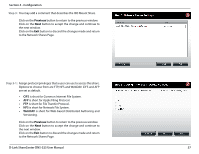D-Link DNS-325 Product Manual - Page 56
Step 3-1-1, Step 3-1-2 - nfs
 |
UPC - 790069347290
View all D-Link DNS-325 manuals
Add to My Manuals
Save this manual to your list of manuals |
Page 56 highlights
Section 4 - Configuration Step 3-1-1: Select the FTP settings for this share. FTP access can be: 1) FTP Anonymous None (No Access). 2) FTP Anonymous Read Only (Limited Access). 3) FTP Anonymous Read/Write (Full Access). Click on the Previous button to return to the previous window. Click on the Next button to accept the change and continue to the next window. Click on the Exit button to discard the changes made and return to the Network Shares Page. Step 3-1-2: If you selected NFS as an access method to your network share then set the parameters below: • Host - Allowable host address that can access using NFS (* indicates all hosts). • Root Squash - Disables writing to the Root owned directories and files on the system when the user has root access privileges. • Write - provide write permission to the file system. Click on the Previous button to return to the previous window. Click on the Next button to accept the change and continue to the next window. Click on the Exit button to discard the changes made and return to the Network Shares Page. D-Link ShareCenter DNS-325 User Manual 53