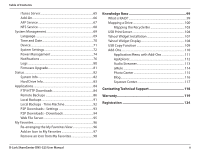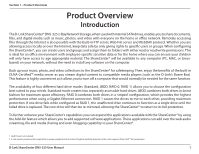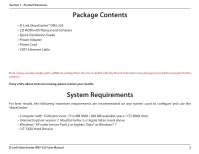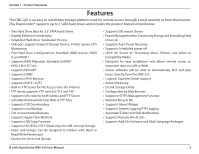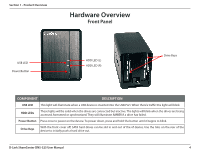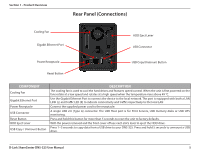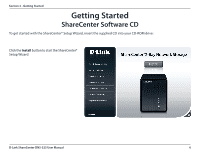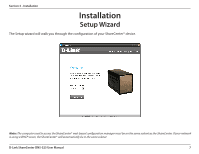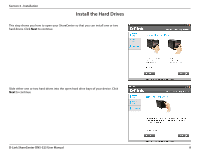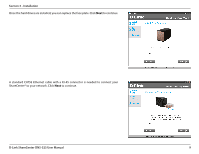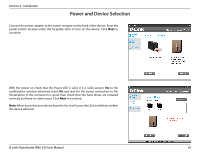D-Link DNS-325 Product Manual - Page 8
Rear Panel (Connections), COMPONENT, DESCRIPTION - speed
 |
UPC - 790069347290
View all D-Link DNS-325 manuals
Add to My Manuals
Save this manual to your list of manuals |
Page 8 highlights
Section 1 - Product Overview Rear Panel (Connections) Cooling Fan Gigabit Ethernet Port HDD Eject Lever USB Connector Power Receptacle Reset Button USB Copy/Unmount Button COMPONENT Cooling Fan Gigabit Ethernet Port Power Receptacle USB Connector Reset Button HDD Eject Lever USB Copy / Unmount Button DESCRIPTION The cooling fan is used to cool the hard drives and features speed control. When the unit is first powered on the fans rotate at a low speed and rotates at a high speed when the temperature rises above 49 °C. Use the Gigabit Ethernet Port to connect the device to the local network. The port is equipped with both a LAN LINK (L) and Traffic LED (R) to indicate connectivity and traffic respectively to the local LAN Connect the supplied power cord to the receptacle. A single USB 2.0 (Type A) connector. The USB Host port is for Print Servers, USB memory disks or USB UPS monitoring. Press and hold this button for more than 5 seconds to reset the unit to factory defaults. With the power removed and the front cover off use each slot's lever to eject the HDD drive . Press 1~3 seconds to copy data from a USB drive to your DNS-325. Press and hold 5 seconds to unmount a USB drive. D-Link ShareCenter DNS-325 User Manual 5