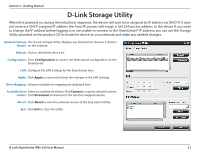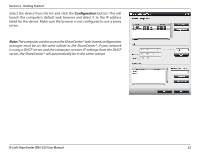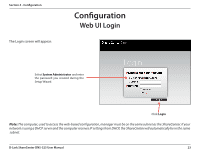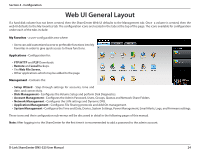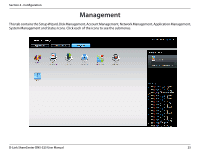D-Link DNS-325 Product Manual - Page 29
Setup Wizard (Web UI), Run Wizard
 |
UPC - 790069347290
View all D-Link DNS-325 manuals
Add to My Manuals
Save this manual to your list of manuals |
Page 29 highlights
Section 4 - Configuration Setup Wizard (Web UI) The ShareCenter® has a System Wizard that allows you to quickly configure some of the basic device settings. Click the System Wizard icon to start the Setup Wizard. Click the Run Wizard button to start the setup wizard. Click Next to continue. D-Link ShareCenter DNS-325 User Manual 26

26
D-Link ShareCenter DNS-325 User Manual
Section 4 - Configuration
Setup Wizard (Web UI)
Click.the.
Run Wizard
.button.to.start.the.setup.wizard±
Click.
Next
.to.continue±
The.ShareCenter®.has.a.System.Wizard.that.allows.you.to.quickly.configure.some.of.the.basic.device.settings±.Click.the.
System
Wizard
.icon.to.start.the.Setup.Wizard±