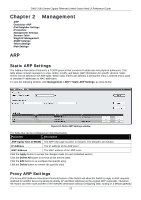D-Link DWS-3160-24TC DWS-3160 Series Web UI Reference Guide - Page 27
Management, ARP, Static ARP Settings, Proxy ARP Settings
 |
View all D-Link DWS-3160-24TC manuals
Add to My Manuals
Save this manual to your list of manuals |
Page 27 highlights
DWS-3160 Series Gigabit Ethernet Unified Switch Web UI Reference Guide Chapter 2 Management ARP Gratuitous ARP IPv6 Neighbor Settings IP Interface Management Settings Session Table Single IP Management SNMP Settings Telnet Settings Web Settings ARP Static ARP Settings The Address Resolution Protocol is a TCP/IP protocol that converts IP addresses into physical addresses. This table allows network managers to view, define, modify, and delete ARP information for specific devices. Static entries can be defined in the ARP table. When static entries are defined, a permanent entry is entered and is used to translate IP addresses to MAC addresses. To view the following window, click Management > ARP > Static ARP Settings, as show below: Figure 6-1 Static ARP Settings window The fields that can be configured are described below: Parameter Description ARP Aging Time (0-65535) The ARP entry age-out time, in minutes. The default is 20 minutes. IP Address The IP address of the ARP entry. MAC Address The MAC address of the ARP entry. Click the Apply button to accept the changes made for each individual section. Click the Delete All button to remove all the entries listed. Click the Edit button to re-configure the specific entry. Click the Delete button to remove the specific entry. Proxy ARP Settings The Proxy ARP (Address Resolution Protocol) feature of the Switch will allow the Switch to reply to ARP requests destined for another device by faking its identity (IP and MAC Address) as the original ARP responder. Therefore, the Switch can then route packets to the intended destination without configuring static routing or a default gateway. 22