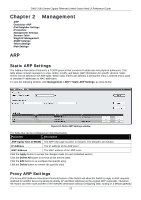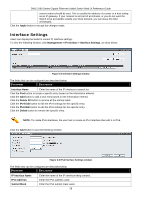D-Link DWS-3160-24TC DWS-3160 Series Web UI Reference Guide - Page 28
Gratuitous ARP, ARP Table
 |
View all D-Link DWS-3160-24TC manuals
Add to My Manuals
Save this manual to your list of manuals |
Page 28 highlights
DWS-3160 Series Gigabit Ethernet Unified Switch Web UI Reference Guide The host, usually a layer 3 switch, will respond to packets destined for another device. For example, if hosts A and B are on different physical networks, B will not receive ARP broadcast requests from A and therefore cannot respond. Yet, if the physical network of A is connected by a router or layer 3 switch to B, the router or Layer 3 switch will see the ARP request from A. This local proxy ARP function allows the Switch to respond to the proxy ARP, if the source IP and destination IP are in the same interface. To view the following window, click Management > ARP > Proxy ARP Settings, as show below: Figure 6-2 Proxy ARP Settings window Click the Edit button to re-configure the specific entry and select the proxy ARP state of the IP interface. By default, both the Proxy ARP State and Local Proxy ARP State are disabled. ARP Table Users can display current ARP entries on the Switch. To view the following window, click Management > ARP > ARP Table, as show below: Figure 6-3 ARP Table window The fields that can be configured are described below: Parameter Description Interface Name Enter or view the Interface name used. IP Address Enter or view the IP Address used. MAC Address Enter or view the MAC Address used. Click the Find button to locate a specific entry based on the information entered. Click the Show Static button to display only the static entries in the display table. Click the Clear All button to remove all the entries listed in the table. Enter a page number and click the Go button to navigate to a specific page when multiple pages exist. Gratuitous ARP 23