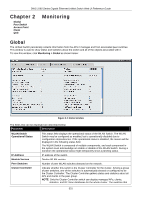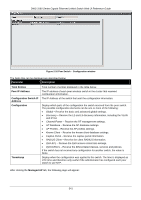D-Link DWS-3160-24TC DWS-3160 Series Web UI Reference Guide - Page 341
Peer Switch IP Address, Total Number
 |
View all D-Link DWS-3160-24TC manuals
Add to My Manuals
Save this manual to your list of manuals |
Page 341 highlights
DWS-3160 Series Gigabit Ethernet Unified Switch Web UI Reference Guide Total Number of Discovered-Filed Entries Display the amount of devices that have an IP address configured in the IP Discovery list that the switch has attempted to contact and failed to authenticate or validate. Total Entries Total number of entries displayed in the table below. IP Address Display the IP address of the device configured in the IP Discovery list. Status The status is in one of the following states: • Not Polled - The switch has not attempted to contact the IP address in the L3/IP Discovery list. • Polled - The switch has attempted to contact the IP address. • Discovered - The switch contacted the peer switch or the AP in the L3/IP Discovery list and has authenticated or validated the device. • Discovered - Failed - The switch contacted the peer switch or the AP with IP address in the L3/IP Discovery list and was unable to authenticate or validate the device. If the device is an access point, an entry appears in the AP failure list with a failure reason. Enter a page number and click the Go button to navigate to a specific page when multiple pages exist. After clicking the Configuration Received tab, the following page will appear: Figure 2-4 Configuration Received window The fields that can be displayed are described below: Parameter Description Current Receive Status Peer Switch IP Address Configuration Display the global status when wireless configuration is received from a peer switch. The possible status values are Not Started, Receiving Configuration, Saving Configuration, Applying AP Profile Configuration, Success, Failure - Invalid Code Version, Failure - Invalid Hardware Version, and Failure - Invalid Configuration. Display the last switch from which this switch received any wireless configuration data. Display which portions of configuration were last received from a peer switch, which can be one or more of the following: 336