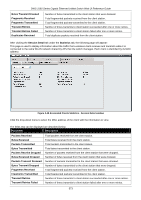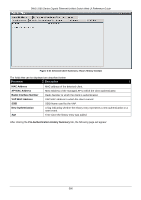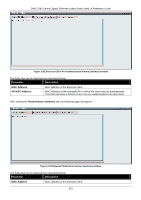D-Link DWS-3160-24TC DWS-3160 Series Web UI Reference Guide - Page 381
WIDS Client Rogue Classification, Highest Auth Msgs
 |
View all D-Link DWS-3160-24TC manuals
Add to My Manuals
Save this manual to your list of manuals |
Page 381 highlights
DWS-3160 Series Gigabit Ethernet Unified Switch Web UI Reference Guide authenticated. The possible range is from -128 to 128 dBm. Noise Last channel noise reported by the managed AP with which the client is authenticated. The possible range is from -128 to 128 dBm. Probe Req Recorded Number of probe requests recorded so far during the probe collection interval. Probe Collection Interval Display the amount of time spent in each probe collection period. The probe collection helps the switch decide whether the client is a threat. Highest Probes Detected Display the largest number of probes that the switch detected during a probe collection interval. Channel Display the channel that the client is using. OUI Description Display the organization unique identifier for the wireless client. Auth Msgs Recorded Display the number of IEEE 802.11 Authentication messages recorded so far during the authentication collection interval. Auth Collection Interval Display the amount of time spent in each authentication collection period. The authentication collection helps the switch decide whether the client is a threat. Highest Auth Msgs Display the largest number of authentication messages that the switch detected during an authentication collection interval. De-Auth Msgs Recorded Display the number of IEEE 802.11 De-Authentication messages recorded so far during the de-authentication collection interval. De-Auth Collection Interval Display the amount of time spent in each de-authentication collection period. The de-authentication collection helps the switch decide whether the client is a threat. Highest De-Authe msgs Display the largest number of de-authentication messages that the switch detected during a de-authentication collection interval. Authentication Failures Display the number of 802.1X Authentication failures detected for this client. Probes Detected Display the number of probes detected in the last RF Scan. Broadcast BSSID Probes Display the number of probes to broadcast BSSID in the last RF Scan. Broadcast SSID Probes Display the number of probes to broadcast SSID in the last RF Scan. Specific BSSID Probes Display the number of probes to a specific BSSID in the last RF Scan. Specific SSID Probes Display the number of probes to a specific SSID in the last RF Scan. Last Non-Broadcast BSSID Display the last non-broadcast BSSID detected in the RF Scan, which is a MAC address. Last Non-Broadcast SSID Display the name of the last non-broadcast SSID detected in the RF Scan. Threat Mitigation Sent Display whether threat mitigation has been done for this client. Click the Acknowledge Rogue button to clear the rogue status of the client. After clicking the WIDS Client Rogue Classification tab under the Detected Client Summary tab, the following page will appear: 376