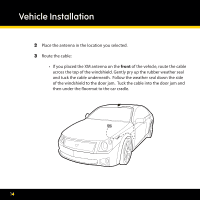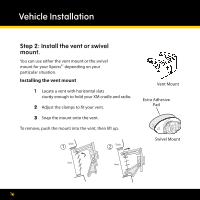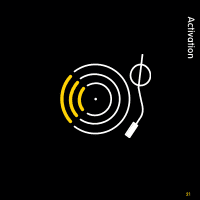DELPHI XpressRC User Guide - Page 16
mount. - xm radio
 |
UPC - 689604184554
View all DELPHI XpressRC manuals
Add to My Manuals
Save this manual to your list of manuals |
Page 16 highlights
Vehicle Installation Step 2: Install the vent or swivel mount. You can use either the vent mount or the swivel mount for your XpressRC depending on your particular situation. Installing the vent mount 1 Locate a vent with horizontal slats sturdy enough to hold your XM cradle and radio. 2 Adjust the clamps to fit your vent. 3 Snap the mount onto the vent. To remove, push the mount into the vent, then lift up. Vent Mount Extra Adhesive Pad Swivel Mount 16

1µ
Step ±: Install the vent or swivel
mount.
You can use either the vent mount or the swivel
mount for your Xpress
RC
depending on your
particular situation°
Installing the vent mount
1
Locate a vent with horizontal slats
sturdy enough to hold your XM cradle and radio°
±
Adjust the clamps to fit your vent°
²
Snap the mount onto the vent°
To remove, push the mount into the vent, then lift up°
Swivel Mount
Vent Mount
Vehicle Installation
Extra Adhesive
Pad