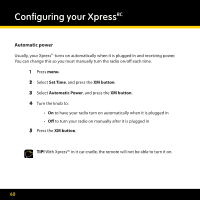DELPHI XpressRC User Guide - Page 60
Automatic power - xm radio receiver
 |
UPC - 689604184554
View all DELPHI XpressRC manuals
Add to My Manuals
Save this manual to your list of manuals |
Page 60 highlights
Configuring your XpressRC Automatic power Usually, your XpressRC turns on automatically when it is plugged in and receiving power. You can change this so you must manually turn the radio on/off each time. 1 Press menu. 2 Select Set Time, and press the XM button. 3 Select Automatic Power, and press the XM button. 4 Turn the knob to: • On to have your radio turn on automatically when it is plugged in • Off to turn your radio on manually after it is plugged in 5 Press the XM button. TIP! With XpressRC in it car cradle, the remote will not be able to turn it on. 60

µ0
Automatic power
Usually, your
Xpress
RC
turns on automatically when it is plugged in and receiving power°
You can change this so you must manually turn the radio on/off each time°
1
Press
menu
°
±
Select
Set Time
, and press the
XM button
°
²
Select
Automatic Power
, and press the
XM button
°
³
Turn the knob to:
•
On
to have your radio turn on automatically when it is plugged in
•
Off
to turn your radio on manually after it is plugged in
´
Press the
XM button
°
TIP!
With Xpress
RC
in it car cradle, the remote will not be able to turn it on°
Configuring your Xpress
RC