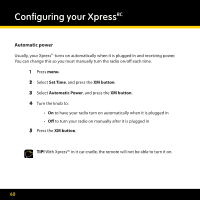DELPHI XpressRC User Guide - Page 63
Factory defaults
 |
UPC - 689604184554
View all DELPHI XpressRC manuals
Add to My Manuals
Save this manual to your list of manuals |
Page 63 highlights
Factory defaults You can clear all of your personal settings (such as Favorite Channels, SongSaver songs, TuneSelects, GameSelects, Stocks, and Sports information) and return the radio to its outof-the-box state. NOTE! Clearing your personal settings permanently removes any SongSaver songs and all personal settings. 1 Press menu. 2 Select Factory Defaults, and press the XM button. 3 Turn the knob to: • Yes to clear your personal settings • No to keep your personal settings 4 Press the XM button. 63

µ²
Factory defaults
You can clear all of your personal settings (such as Favorite Channels, SongSaver songs,
TuneSelects, GameSelects, Stocks, and Sports information) and return the radio to its out-
of-the-box state°
NOTE!
Clearing your personal settings permanently removes any SongSaver
songs and all personal settings°
1
Press
menu
°
±
Select
Factory Defaults
, and press the
XM button
°
²
Turn the knob to:
•
Yes
to clear your personal settings
•
No
to keep your personal settings
³
Press the
XM button
°