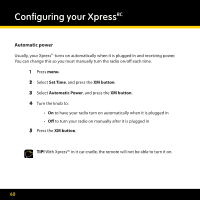DELPHI XpressRC User Guide - Page 59
XM button, Set Time, Set Clock, Hour Mode
 |
UPC - 689604184554
View all DELPHI XpressRC manuals
Add to My Manuals
Save this manual to your list of manuals |
Page 59 highlights
5 Turn the knob to: • On if your area participates in Daylight Savings Time • Off if your area does not participate in Daylight Savings Time 6 Press the XM button. To change the format of the time: 1 Press menu. 2 Select Set Time, and press the XM button. 3 Select Set Clock, and press the XM button. 4 Select Hour Mode, and press the XM button. 5 Turn the knob to: • 12 to show time using a standard clock • 24 to show time using a 24-hour clock 6 Press the XM button. 59

´¸
´
Turn the knob to:
•
On
if your area participates in Daylight Savings Time
•
Off
if your area does not participate in Daylight Savings Time
µ
Press the
XM button
°
To change the format of the time:
1
Press
menu
°
±
Select
Set Time
, and press the
XM button
°
²
Select
Set Clock
, and press the
XM button
°
³
Select
Hour Mode
, and press the
XM button
°
´
Turn the knob to:
•
12
to show time using a standard clock
•
24
to show time using a 24-hour clock
µ
Press the
XM button
°