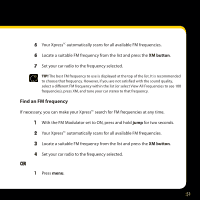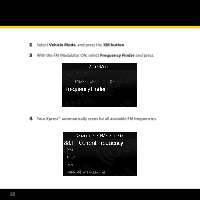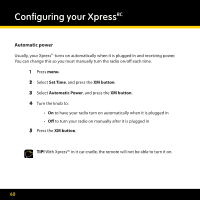DELPHI XpressRC User Guide - Page 56
Display Settings - backlight
 |
UPC - 689604184554
View all DELPHI XpressRC manuals
Add to My Manuals
Save this manual to your list of manuals |
Page 56 highlights
Configuring your XpressRC 3 The Satellite and Terrestrial bars show the level of your current signal. 4 Move around your antenna if you are having trouble getting a signal. 5 Press the XM button. Display Settings To change the display's brightness, backlight timer, and Auto Dimming status: 1 Press menu. 2 Select Change Display, and press the XM button. 3 Select Display Setting, and press the XM button. 4 Change: • Brightness - Select Brightness, and press the XM button. Turn the knob to adjust the brightness. Press the XM button when finished. • Backlight - Select Backlight, and press the XM button. Select the timer setting for the backlight. Press the XM button when finished. • Auto Dimmer - Select Auto Dimmer, and press the XM button. With the Auto Dimmer set to "On", the brightness of the display will adjust automatically for daytime and night time modes. 56