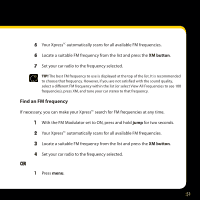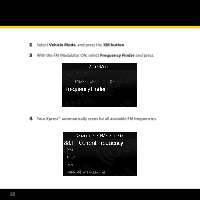DELPHI XpressRC User Guide - Page 50
Turn the FM modulator on/off
 |
UPC - 689604184554
View all DELPHI XpressRC manuals
Add to My Manuals
Save this manual to your list of manuals |
Page 50 highlights
Configuring your XpressRC Turn the FM modulator on/off (Car cradle only. For use with XM SureConnect or FM Direct adapter.) If you are using the SureConnect or FM Direct Adapter to transmit audio, you must turn the FM Modulator on and set the FM frequency on both your XpressRC and your car radio. 1 Press menu. 2 Select Vehicle Mode, and press the XM button. 3 Select FM Modulator, and press the XM button. 4 Select On, and press the XM button. 50

´0
Configuring your Xpress
RC
Turn the FM modulator on/off
(Car cradle only° For use with XM SureConnect or FM Direct adapter°)
If you are using the SureConnect or FM Direct Adapter to transmit audio, you must turn
the FM Modulator on and set the FM frequency on both your
Xpress
RC
and your car radio°
1
Press
menu
°
±
Select
Vehicle Mode
, and press the
XM button
°
²
Select
FM Modulator
, and press the
XM button
°
³
Select
On
, and press the
XM button
°