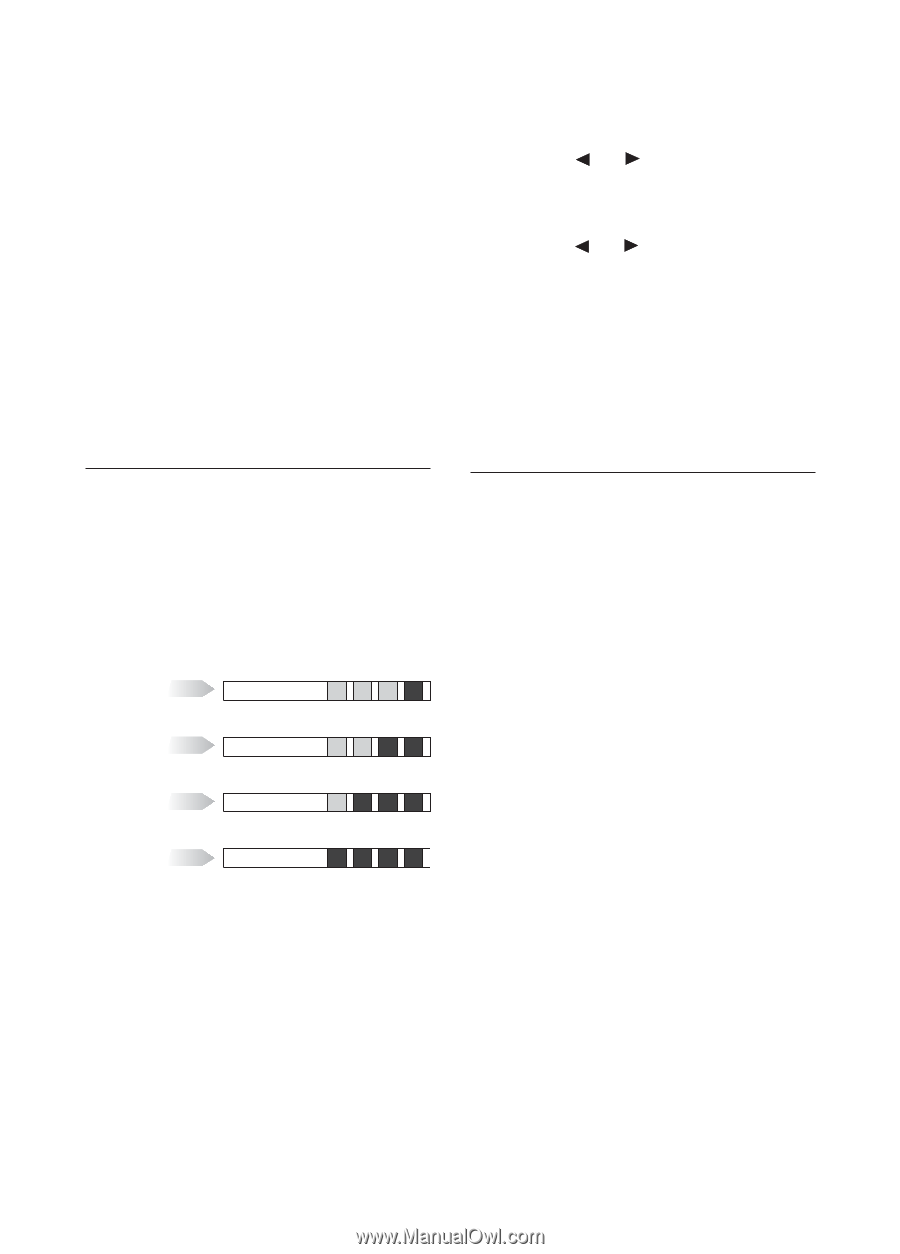DeLonghi ESAM6700 Owner Manual - Page 21
Using Compartment For Latte, Glass, Setting Water Hardness
 |
View all DeLonghi ESAM6700 manuals
Add to My Manuals
Save this manual to your list of manuals |
Page 21 highlights
9. The appliance is now ready for rinsing through with clean water. Remove the water tank, empty, rinse under running water, fill with clean water and replace. "Rinsing... Press OK" is displayed. 10. Empty the container used to collect the descaler solution and replace it under the hot water spout. 11. Press the OK icon to start rinsing. Hot water flows out of the spout and the message "Rinsing..." is displayed. 12. When the water tank is completely empty, the message "Rinsing complete... Press OK" is displayed. 13. Press the OK icon, fill the water tank and the appliance is ready for use. SETTING WATER HARDNESS The DESCALE message is displayed after a period of time established according to water hardness. The machine is factory set for a hardness value of 4 (very hard water). The machine can also be programmed according to the actual hardness of the tap water in the various regions, varying the frequency with which the message is displayed. soft water l slightly hard water ll hard water lll very hard water llll Measuring water hardness 1. Remove the "TOTAL HARDNESS TEST" indicator paper from its pack. 2. Immerse the paper completely in a glass of water for about a second. 3. Remove the paper from the water and shake lightly. After about a minute, 1, 2, 3, or 4 red squares form, depending on the hardness of the water. Each square corresponds to one level. Setting water hardness 1. Press the P icon to enter the programming menu. 2. Press the or icon and select "Water hardness". 3. Confirm the selection by pressing the OK icon. 4. Press the or icon to set the number of squares formed on the reactive strip (see figure in the previous section). 5. Press the OK icon to confirm the setting. 6. Press the ESC icon to exit the menu. The machine is now reprogrammed with the new water hardness setting. Using compartment for latte glass To accommodate larger latte cups under the coffee spouts, lift compartment door (A17) towards machine and place glass in compartment. 20