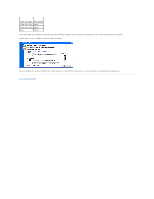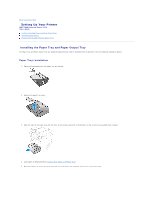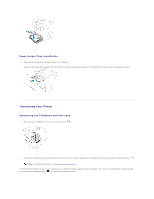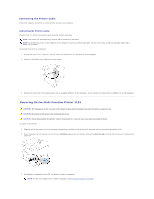Dell 1125 Mono Laser User's Guide - Page 37
Paper Handling
 |
View all Dell 1125 Mono Laser manuals
Add to My Manuals
Save this manual to your list of manuals |
Page 37 highlights
Back to Contents Page Paper Handling Dell™ Multi-Function Printer 1125 User's Guide Loading Print Media in the Paper Tray Using the Bypass Tray Setting the Paper Size Setting the Paper Type This chapter provides information on how to make print media selections, how to care for the print media, and how to load it in the paper tray or the bypass tray. Loading Print Media in the Paper Tray You can load approximately 250 sheets of plain paper in the paper tray. For faxing, you can use A4, LTR (letter) or LGL (legal) paper only. For copying or PC printing, you can use many different types and sizes of paper; see Identifying Print Media Sources and Specifications. Preparation: 1. Remove the paper tray cover from the paper tray. 2. Flex the sheets back and forth to loosen them, and then fan them out. Do not fold or crease the print media. Align the edges on a level surface. To load standard paper: 1. Insert the paper stack and push in the direction of the arrow. 2. Replace the paper tray cover.