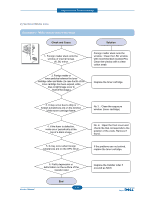Dell 1135N Service Manual - Page 100
Message, Meaning, Suggested solutions, Replace Toner, Self Diagnostics, Please wait, Too many Faxes
 |
View all Dell 1135N manuals
Add to My Manuals
Save this manual to your list of manuals |
Page 100 highlights
Alignment and Troubleshooting Message Replace Toner Self Diagnostics Please wait Sleeping... Too many Faxes Remove Job Meaning The cartridge is out of toner. The engine in your printer is checking some problems detected. The machine is in the power save mode. Too many faxes are received. Suggested solutions Replace the toner cartridge with a Samsung-genuine toner cartridge. Please wait a few minutes. When data is received, it switches to on-line automatically. Remove received fax. Service Manual 4-27

Alignment and Troubleshooting
4-27
Service Manual
Message
Meaning
Suggested solutions
Replace Toner
The cartridge is out of toner.
Replace the toner cartridge with a
Samsung-genuine toner cartridge.
Self Diagnostics
Please wait
The engine in your printer is checking
some problems detected.
Please wait a few minutes.
Sleeping...
The machine is in the power save
mode.
When data is received, it switches to
on-line automatically.
Too many Faxes
Remove Job
Too many faxes are received.
Remove received fax.