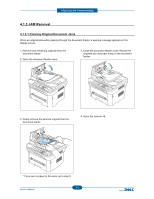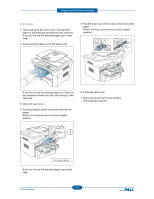Dell 1135N Service Manual - Page 81
In the manual tray, Inside the machine
 |
View all Dell 1135N manuals
Add to My Manuals
Save this manual to your list of manuals |
Page 81 highlights
Alignment and Troubleshooting In the manual tray 1. If the paper is not feeding properly, pull the paper out of the machine. Inside the machine 1. Open the front door and pull the toner cartridge out, lightly pushing it down. 2. Open and close the front door to resume printing. 2. Remove the jammed paper by gently pulling it straight out. Service Manual 3. Replace the toner cartridge and close the front door. Printing automatically resumes. 4-8

Alignment and Troubleshooting
4-8
Service Manual
In the manual tray
1. If the paper is not feeding properly, pull the
paper out of the machine.
2. Open and close the front door to resume
printing.
Inside the machine
1. Open the front door and pull the toner cartridge
out, lightly pushing it down.
2. Remove the jammed paper by gently pulling it
straight out.
3. Replace the toner cartridge and close the front
door. Printing automatically resumes.