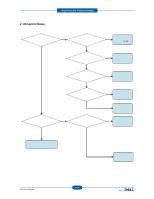Dell 1135N Service Manual - Page 152
Defective Image Quality of PC Scan
 |
View all Dell 1135N manuals
Add to My Manuals
Save this manual to your list of manuals |
Page 152 highlights
Alignment and Troubleshooting 2) Defective Image Quality of PC Scan Description : The image PC scanned is not clear or bad. 1. Check the waveform form by performing shading test in TECH Mode. 2. Check if the resolution is set too low in PC Scan options. (Refer to User's Manual.) If the CIS waveform form is abnormal, try to replace the CIS Ass'y. If the resolution is set too low, Instruct the user as to how to set the resolution properly. Service Manual 4-79

Alignment and Troubleshooting
4-79
Service Manual
2) Defective Image Quality of PC Scan
Description :
The image PC scanned is not clear or bad.
1. Check the waveform form
by performing shading test
in TECH Mode.
If the CIS waveform form is
abnormal, try to replace the CIS
Ass'y.
If the resolution is set too low,
Instruct the user as to how to set
the resolution properly.
2. Check if the resolution is
set too low in PC Scan options.
(Refer to User's Manual.)