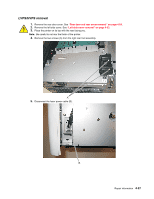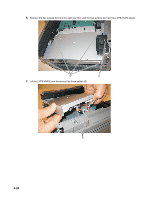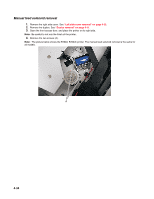Dell 2330d Service Manual - Page 112
Main motor gear drive removal, Left side cover removal
 |
UPC - 884116003618
View all Dell 2330d manuals
Add to My Manuals
Save this manual to your list of manuals |
Page 112 highlights
Main motor gear drive removal 1. Remove the left side cover. See "Left side cover removal" on page 4-23. 2. Disconnect the fuser link (A) from the front access door. A 3. Place the printer on its right side. Note: Be careful to not mar the finish of the printer. 4. Remove the four screws (B) from the main motor gear drive. B 4-30
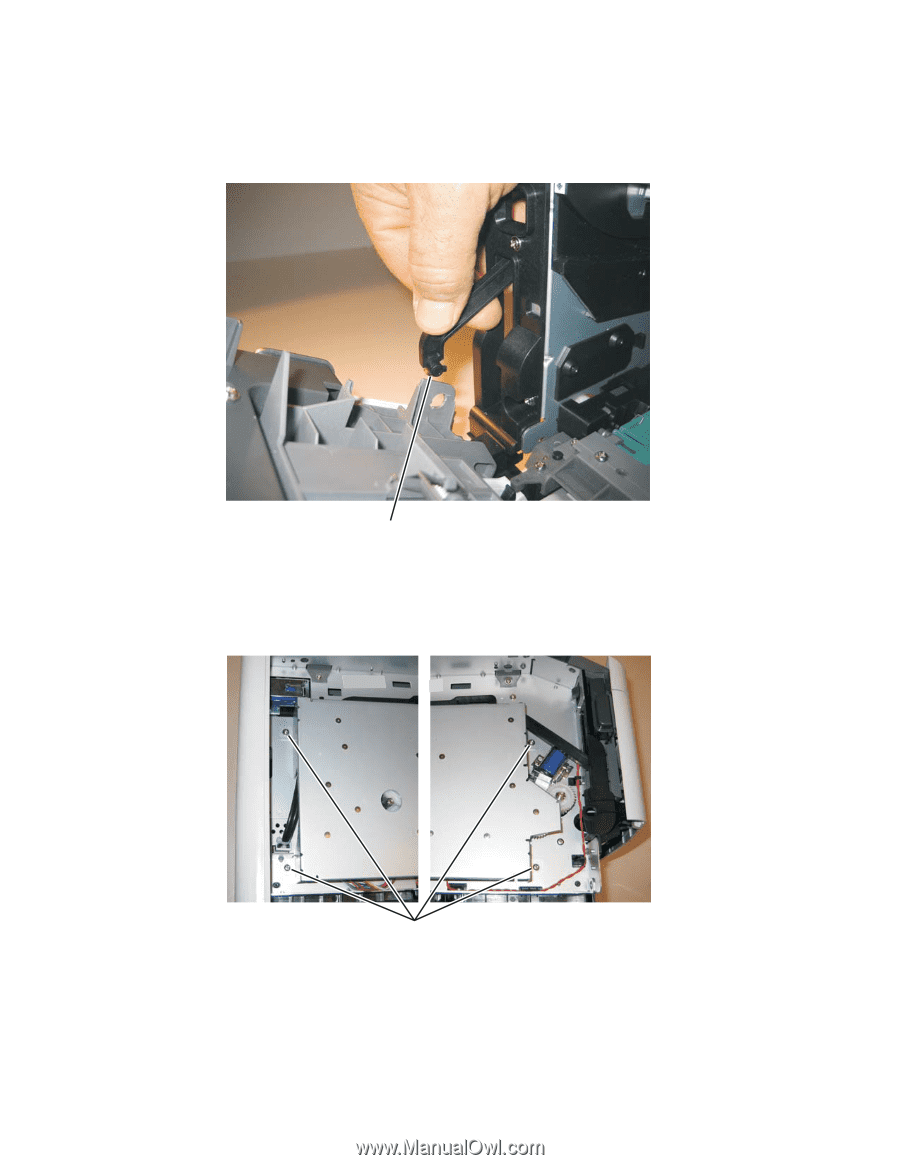
Main motor gear drive removal
1.
Remove the left side cover. See
“Left side cover removal” on page 4-23
.
2.
Disconnect the fuser link (A) from the front access door.
3.
Place the printer on its right side.
Note:
Be careful to not mar the finish of the printer.
4.
Remove the four screws (B) from the main motor gear drive.
A
B
4-30