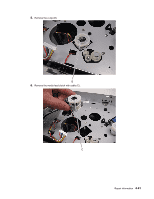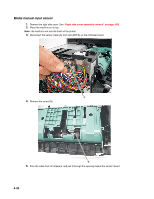Dell 2330d Service Manual - Page 122
Media feed clutch with cable removal, Main motor gear drive removal
 |
UPC - 884116003618
View all Dell 2330d manuals
Add to My Manuals
Save this manual to your list of manuals |
Page 122 highlights
Media feed clutch with cable removal 1. Remove the main motor gear drive. See "Main motor gear drive removal" on page 4-30. 2. Remove the duplex. See "Duplex removal" on page 4-11. 3. Disconnect the media feed clutch cable (A) from the controller board. 4. Unroute the cable from the bottom of the printer. 4-40
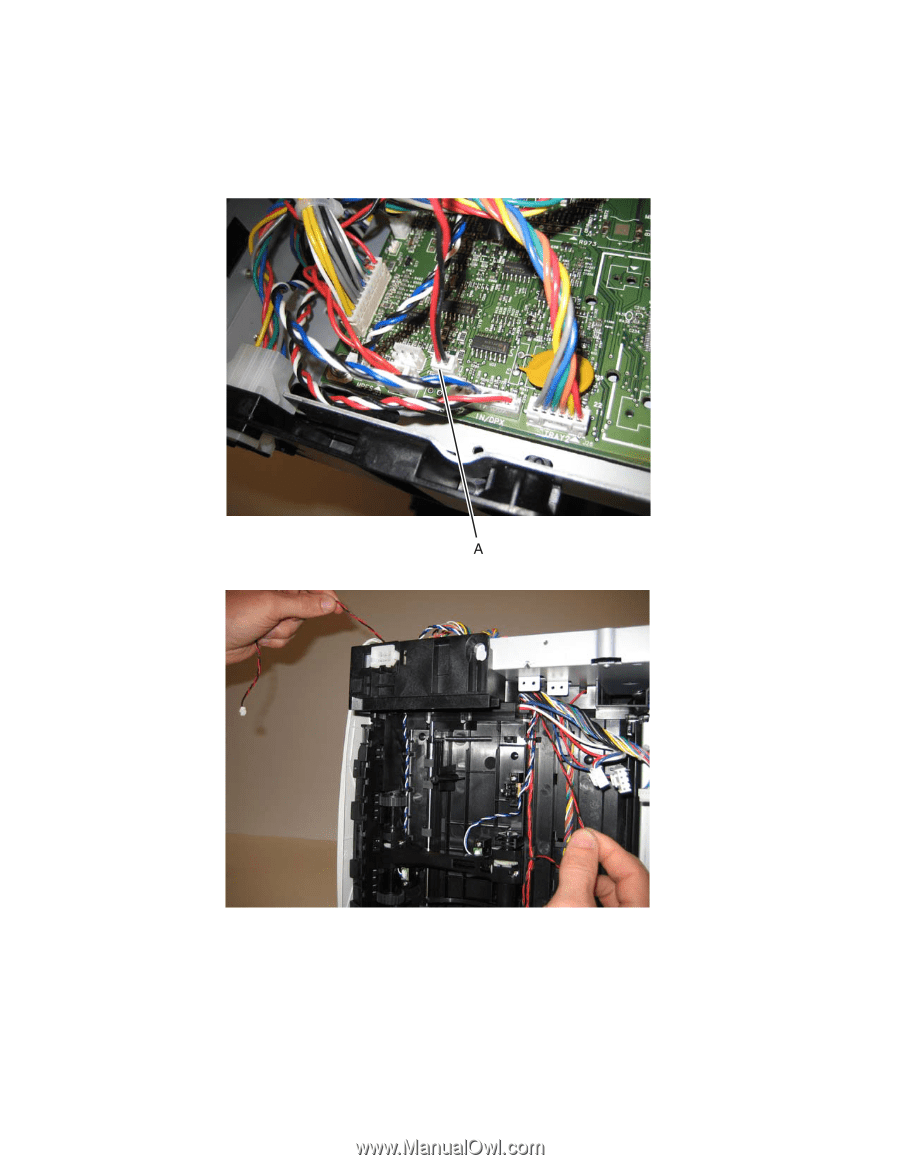
Media feed clutch with cable removal
1.
Remove the main motor gear drive. See
“Main motor gear drive removal” on page 4-30
.
2.
Remove the duplex. See
“Duplex removal” on page 4-11
.
3.
Disconnect the media feed clutch cable (A) from the controller board.
4.
Unroute the cable from the bottom of the printer.
4-40