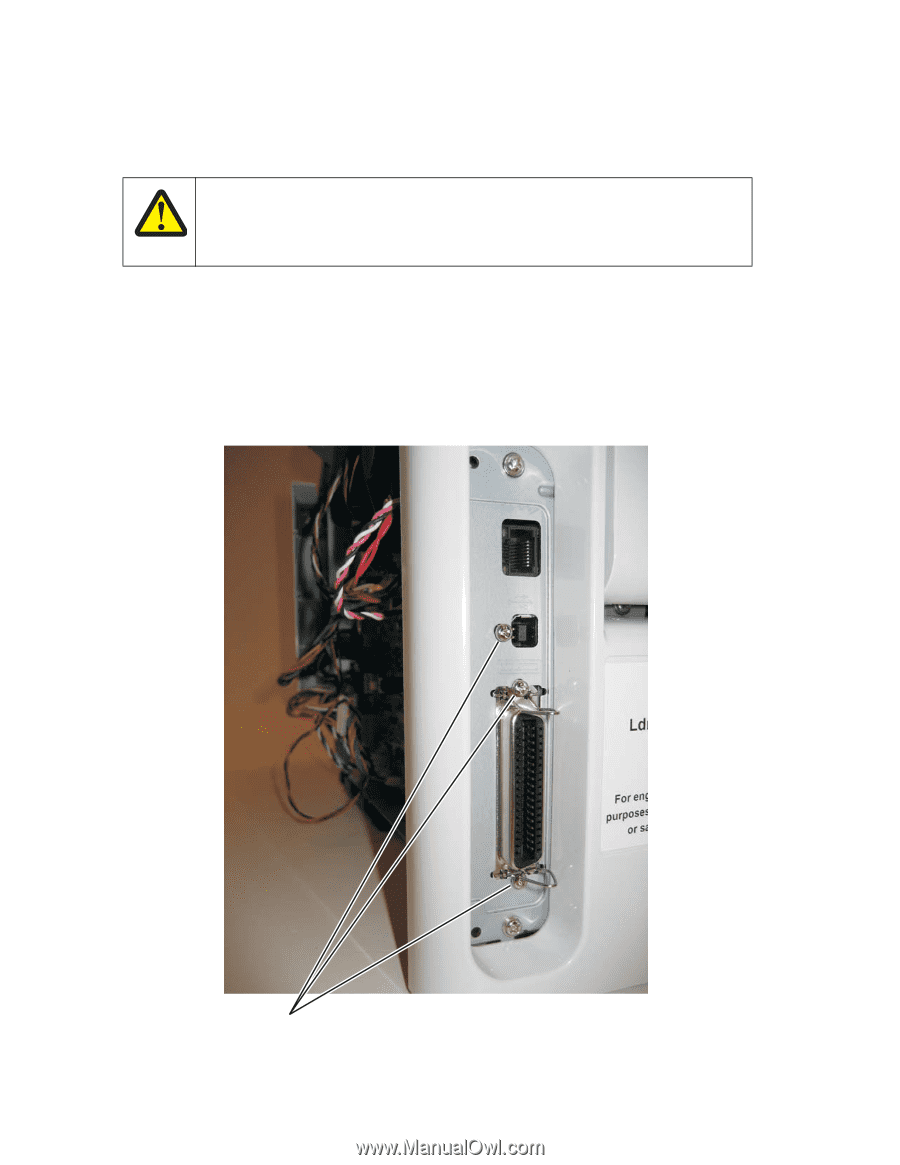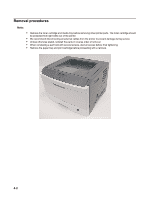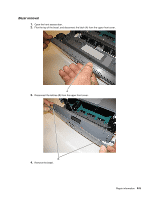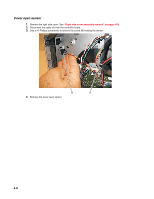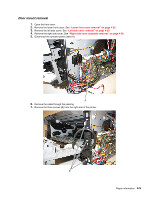Dell 2330d Service Manual - Page 88
Controller board removal, Warning, CAUTION
 |
UPC - 884116003618
View all Dell 2330d manuals
Add to My Manuals
Save this manual to your list of manuals |
Page 88 highlights
Controller board removal CAUTION This product contains a lithium battery. THERE IS A RISK OF EXPLOSION IF THE BATTERY IS REPLACED BY AN INCORRECT TYPE. Discard used batteries according to the battery manufacturer's instructions and local regulations. Warning: • Always touch a ground before touching the board. • Handle the board carefully by the edges. • Never replace the operator panel and controller board without a successful POR in between. • Never replace the operator panel and the controller board at the same time. Each card contains the printer settings. When either of these cards is new, it obtains its settings from the other card. Critical factory settings are lost when both cards are new and are replaced at the same time. 1. Remove the right side cover. See "Right side cover assembly removal" on page 4-58. 2. Remove the three screws (A) from the USB port. A 4-6