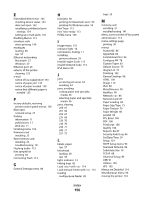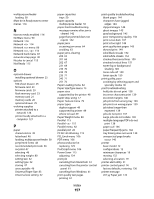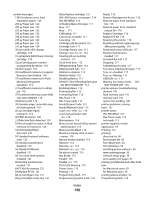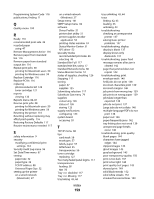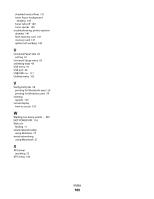Dell 3330dn User Guide - Page 157
Paper Size/Type menu, PC Kit Life Warning
 |
UPC - 884116017233
View all Dell 3330dn manuals
Add to My Manuals
Save this manual to your list of manuals |
Page 157 highlights
multipurpose feeder loading 38 Must be in Ready state to enter menus 114 N Narrow media enabled 114 NetWare menu 90 Network 114 Network 114 Network menu 86 Network , 114 Network Card menu 87 network setup page 30 No jobs to cancel 115 Not Ready 115 O optional drawer installing optional drawer 25 options 550-sheet drawer 25 firmware card 23 firmware cards 20 flash memory card 23 memory card 21 memory cards 20 optional drawer 25 ordering supplies printer attached to a network 126 printer locally attached to a computer 127 P paper characteristics 45 letterhead 46 loading, multipurpose feeder 38 preprinted forms 46 recommended print side 46 recycled 47 selecting 46 selecting weight 80 setting size 32 setting type 32 storing 47 unacceptable 46 Universal Paper Size 83 Universal size setting 32 paper capacities trays 50 paper capacity multipurpose feeder 50 paper feed troubleshooting message remains after jam is cleared 142 page that jammed does not reprint 142 paper jams accessing jam areas 64 avoiding 63 paper jams, clearing 200 65 201 66 202 67 231 69 233 70 234 70 235 71 242 71 251 72 Paper Loading menu 82 Paper Size/Type menu 75 paper sizes supported by the printer 48 paper stop, using 17 Paper Texture menu 79 paper types duplex support 49 supported by printer 49 where to load 49 Paper Weight menu 80 Parallel 115 Parallel 115 Parallel menu 92 parallel port 26 PC Kit Life Warning 115 PCL Emul menu 106 PDF menu 106 photoconductor kit replacing 129 PostScript menu 106 Power Saver 115 adjusting 134 print job canceling from Macintosh 61 canceling from the printer control panel 61 canceling from Windows 61 print quality test pages printing 61 print quality troubleshooting blank pages 144 characters have jagged edges 144 clipped images 144 ghost images 145 gray background 145 poor transparency quality 150 print is too dark 147 print is too light 148 print quality test pages 143 skewed print 149 solid black streaks 152 solid white streaks 152 streaked horizontal lines 150 streaked vertical lines 151 toner fog or background shading 149 toner rubs off 149 toner specks 150 print quality, poor avoiding by selecting paper and specialty media 46 print troubleshooting held jobs do not print 138 incorrect characters print 139 incorrect margins 146 job prints from wrong tray 139 job prints on wrong paper 139 job takes longer than expected 139 jobs do not print 137 Large jobs do not collate 140 multiple-language PDFs do not print 138 paper curl 146 paper frequently jams 142 tray linking does not work 139 unexpected page breaks occur 140 printer basic model 12 configurations 12 minimum clearances 19 moving 132 selecting a location 19 printer alert utility 51 printer control panel 14 factory defaults, restoring 136 printer message 201.yy Paper jam 122 Index 157