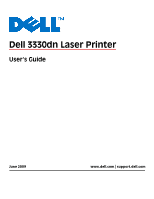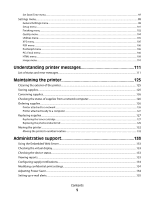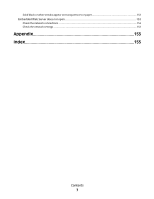Paper characteristics
......................................................................................................................................................................
45
Unacceptable paper
......................................................................................................................................................................
46
Selecting paper
................................................................................................................................................................................
46
Selecting preprinted forms and letterhead
...........................................................................................................................
46
Using recycled paper and other office papers
.....................................................................................................................
47
Storing paper
....................................................................................................................................................................................
47
Supported paper sizes, types, weights, and capacities
.........................................................................................
48
Paper sizes supported by the printer
......................................................................................................................................
48
Paper types and weights supported by the printer
...........................................................................................................
49
Paper capacities
...............................................................................................................................................................................
50
Software overview
..........................................................................
51
Status Monitor Center
........................................................................................................................................................
51
Driver Profiler
........................................................................................................................................................................
51
Dell Printer Alert Utility
......................................................................................................................................................
51
Installing the optional XPS driver
..................................................................................................................................
52
Dell Toner Management System
...................................................................................................................................
53
Printing Status Window
................................................................................................................................................................
53
Dell Printer Supplies Reorder Application
.............................................................................................................................
53
Printing
...............................................................................................
54
Printing a document
..........................................................................................................................................................
54
Printing on specialty media
.............................................................................................................................................
55
Tips on using letterhead
...............................................................................................................................................................
55
Tips on using transparencies
......................................................................................................................................................
56
Tips on using envelopes
...............................................................................................................................................................
57
Tips on using labels
........................................................................................................................................................................
57
Tips on using card stock
...............................................................................................................................................................
58
Printing confidential and other held jobs
...................................................................................................................
58
Holding jobs in the printer
..........................................................................................................................................................
58
Printing confidential and other held jobs
..............................................................................................................................
59
Printing information pages
..............................................................................................................................................
60
Printing a font sample list
............................................................................................................................................................
60
Printing a directory list
..................................................................................................................................................................
60
Printing the print quality test pages
........................................................................................................................................
61
Canceling a print job
..........................................................................................................................................................
61
Canceling a print job from the printer control panel
........................................................................................................
61
Canceling a print job from the computer
..............................................................................................................................
61
Clearing jams
.....................................................................................
63
Avoiding jams
.......................................................................................................................................................................
63
Contents
3