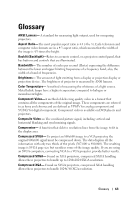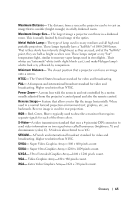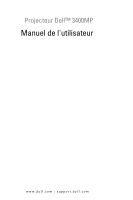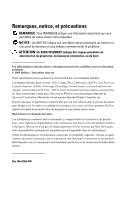Dell 3400MP Owner's Manual - Page 67
Index - projector power cord
 |
View all Dell 3400MP manuals
Add to My Manuals
Save this manual to your list of manuals |
Page 67 highlights
Index A Adjusting Projection Image Size 26 Adjusting the Projected Im- age 12 Adjusting the Projector Height 12 lower the projector Elevator button 12 Elevator foot 12 Tilt adjustment wheel 12 Adjusting the Projector Zoom and Focus 13 Focus ring 13 Zoom tab 13 C Changing the Lamp 26 Connecting the Projector Composite video cable 9 Connecting with a Com- ponent Cable 9 Connecting with a Com- posite Cable 9 Connecting with an S- video Cable 8 M1A to D-sub/SUB cable 8 M1-A to HDTV cable 9 Power cord 8, 9 Professional Installation Options 9 S-video cable 8 To Computer 8 Connection Ports Audio input connector 7 Audio output connector 7 Composite video connec- tor 7 IR receiver 7 M1-DA connector 7 Power cord connector 7 S-video connector 7 Control Panel 15 D Dell contacting 33 M Main Unit 6 Control panel 6 Elevator button 6 Focus ring 6 Index 67