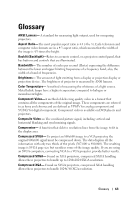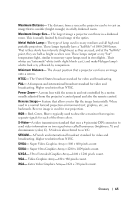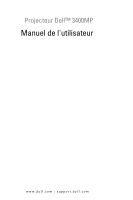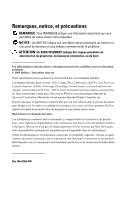Dell 3400MP Owner's Manual - Page 68
Powering On/Off the Projec - projector specifications
 |
View all Dell 3400MP manuals
Add to My Manuals
Save this manual to your list of manuals |
Page 68 highlights
Lens 6 Remote control receiver 6 Zoom tab 6 O On-Screen Display 18 Audio Menu 20 Computer Source Menu 22 Factory Reset Menu 21 Image Settings Menu 18 Language Menu 21 Management Menu 20 Video Source Menu 22 P Powering On/Off the Projector Powering Off the Projector 11 Powering On the Projector 11 R Remote Control 6, 16 S Specifications Audio 29 Brightness 29 Color Wheel Speed 29 Compatibility Modes 31 Contrast Ratio 29 Dimensions 30 Displayable Color 29 Environmental 30 H. Frequency 29 I/O Connectors 30 Lamp 29 Light Valve 29 Noise Level 30 Number of Pixels 29 Power Consumption 29 Power Supply 29 Projection Distance 29 Projection Lens 29 Projection Screen Size 29 Regulatory 30 Uniformity 29 V. Frequency 29 Video Compatibility 29 Weight 30 support contacting Dell 33 T Troubleshooting 23 contact Dell 23 Self-diagnostic 26 68 Index