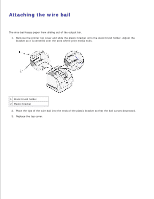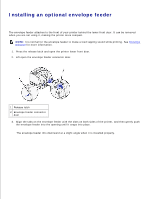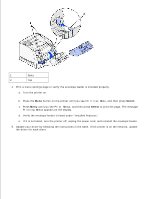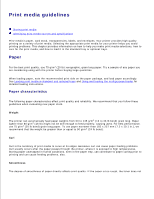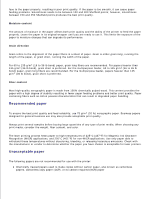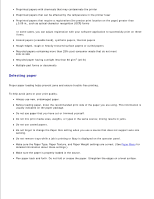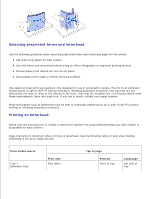Dell 5200n Mono Laser Printer Dell™ Workgroup Laser Printer M5200 Us - Page 34
Select., Utilities Menu, Print Menus
 |
View all Dell 5200n Mono Laser Printer manuals
Add to My Manuals
Save this manual to your list of manuals |
Page 34 highlights
1 Slots 2 Tab 4. Print a menu settings page to verify the envelope feeder is installed properly. a. Turn the printer on. b. Press the Menu button on the printer until you see Utilities Menu, and then press Select. c. Press Menu until you see Print Menus, and then press Select to print the page. The message Printing Menus appears on the display. d. Verify the envelope feeder is listed under "Installed Features." e. If it is not listed, turn the printer off, unplug the power cord, and reinstall the envelope feeder. 5. Update your driver by following the instructions in the table. If the printer is on the network, update the driver for each client.
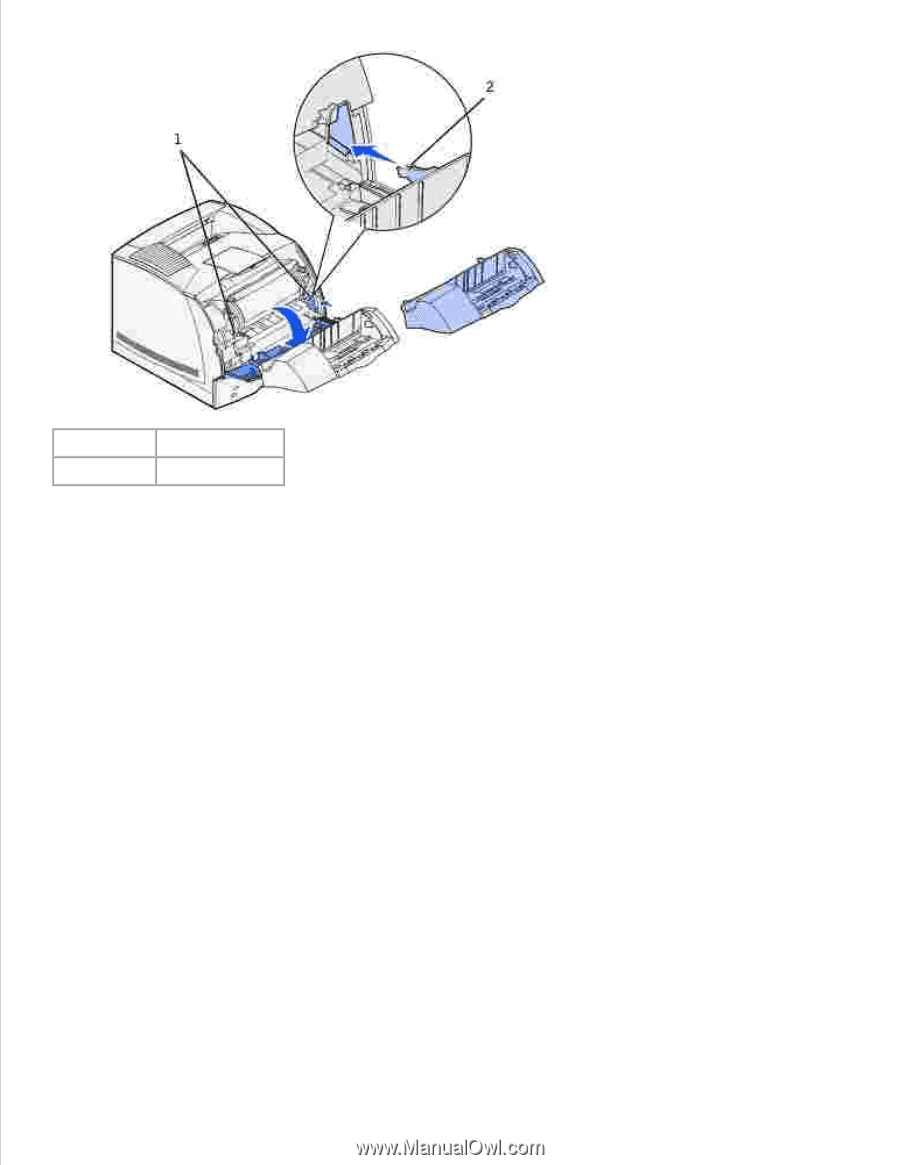
1
Slots
2
Tab
Print a menu settings page to verify the envelope feeder is installed properly.
Turn the printer on.
a.
Press the
Menu
button on the printer until you see
Utilities Menu
, and then press
Select.
b.
Press
Menu
until you see
Print Menus
, and then press
Select
to print the page. The message
Printing Menus
appears on the display.
c.
Verify the envelope feeder is listed under "Installed Features."
d.
If it is not listed, turn the printer off, unplug the power cord, and reinstall the envelope feeder.
e.
4.
Update your driver by following the instructions in the table. If the printer is on the network, update
the driver for each client.
5.