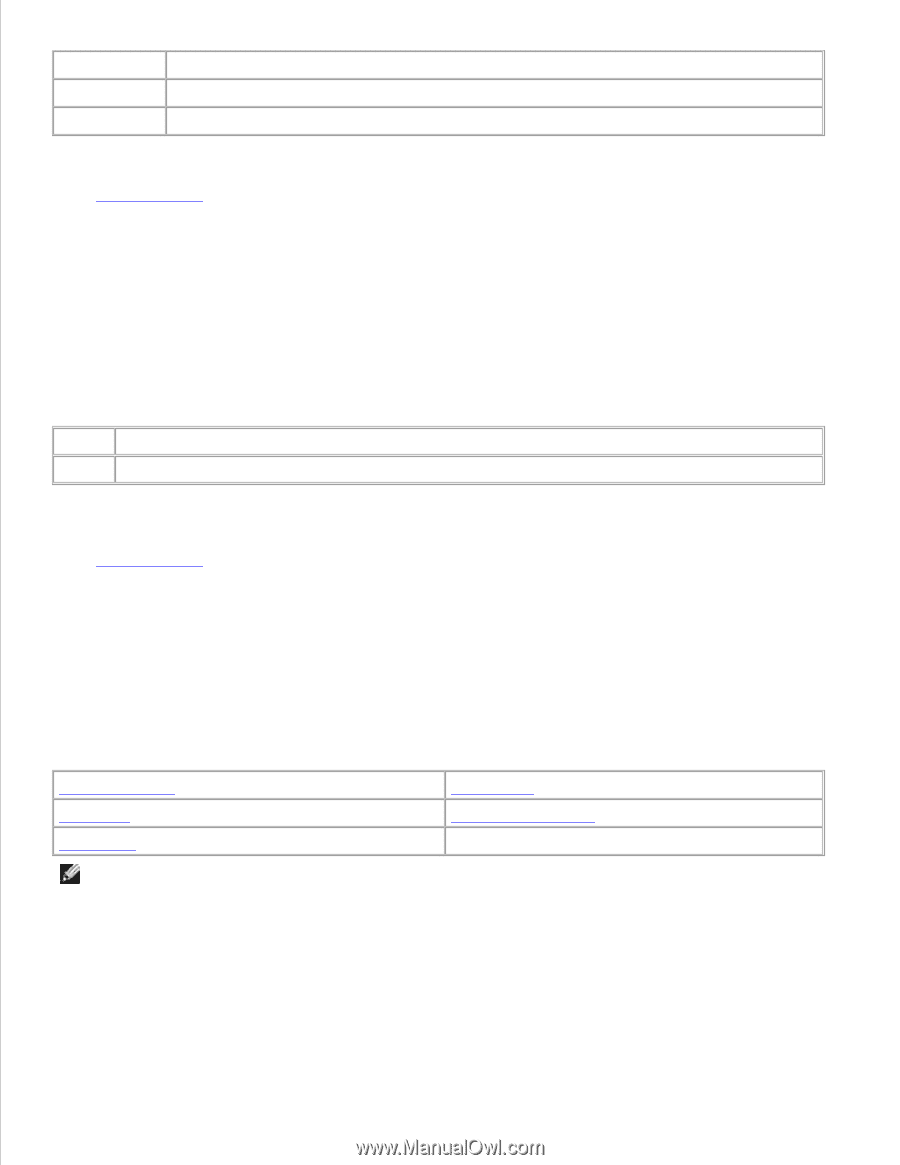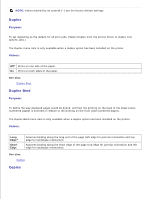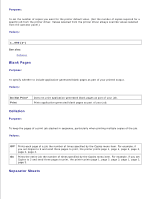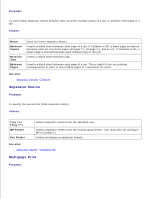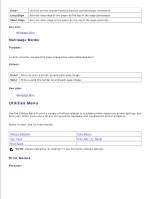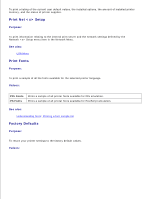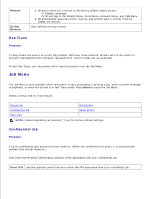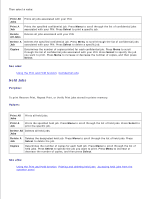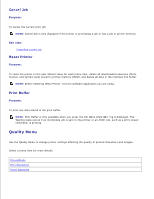Dell 5200n Mono Laser Printer Dell™ Workgroup Laser Printer M5200 Us - Page 86
Utilities Menu, Multi Border, Print Menus
 |
View all Dell 5200n Mono Laser Printer manuals
Add to My Manuals
Save this manual to your list of manuals |
Page 86 highlights
Auto* Long Edge Short Edge Lets the printer choose between portrait and landscape orientation. Sets the long edge of the paper as the top of the page (landscape). Sets the short edge of the paper as the top of the page (portrait). See also: Multipage Print Multipage Border Purpose: To print a border around each page image when using Multipage Print. Values: None* Does not print a border around each page image. Solid Prints a solid line border around each page image. See also: Multipage Print Utilities Menu Use the Utilities Menu to print a variety of listings relating to available printer resources, printer settings, and print jobs. Other menu items let you set up printer hardware and troubleshoot printer problems. Select a menu item for more details: Factory Defaults Print Menus Hex Trace Print Net Setup Print Fonts NOTE: Values marked by an asterisk (*) are the factory default settings. Print Menus Purpose: