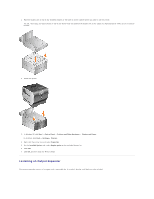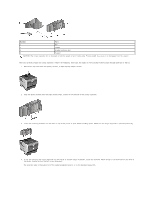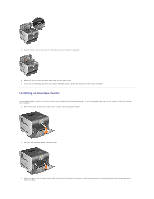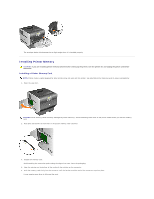Dell 5210n User's Guide - Page 96
Installing Font ROMs
 |
View all Dell 5210n manuals
Add to My Manuals
Save this manual to your list of manuals |
Page 96 highlights
3. Pull the memory card out of the connector. Avoid touching the connection points along the edge of the card. 4. Place the card into the original packaging. If you do not have the original packaging, wrap the card in paper, and store it in a box. 5. Close both latches. 6. Close the side door. Installing Font ROMs NOTE: Font ROMs may not be available in all regions. Contact your Dell Sales Representative to determine Font ROM availability. Installing Font ROMs NOTE: Font ROMs designed for other printers may not work with the printer. 1. Open the side door.
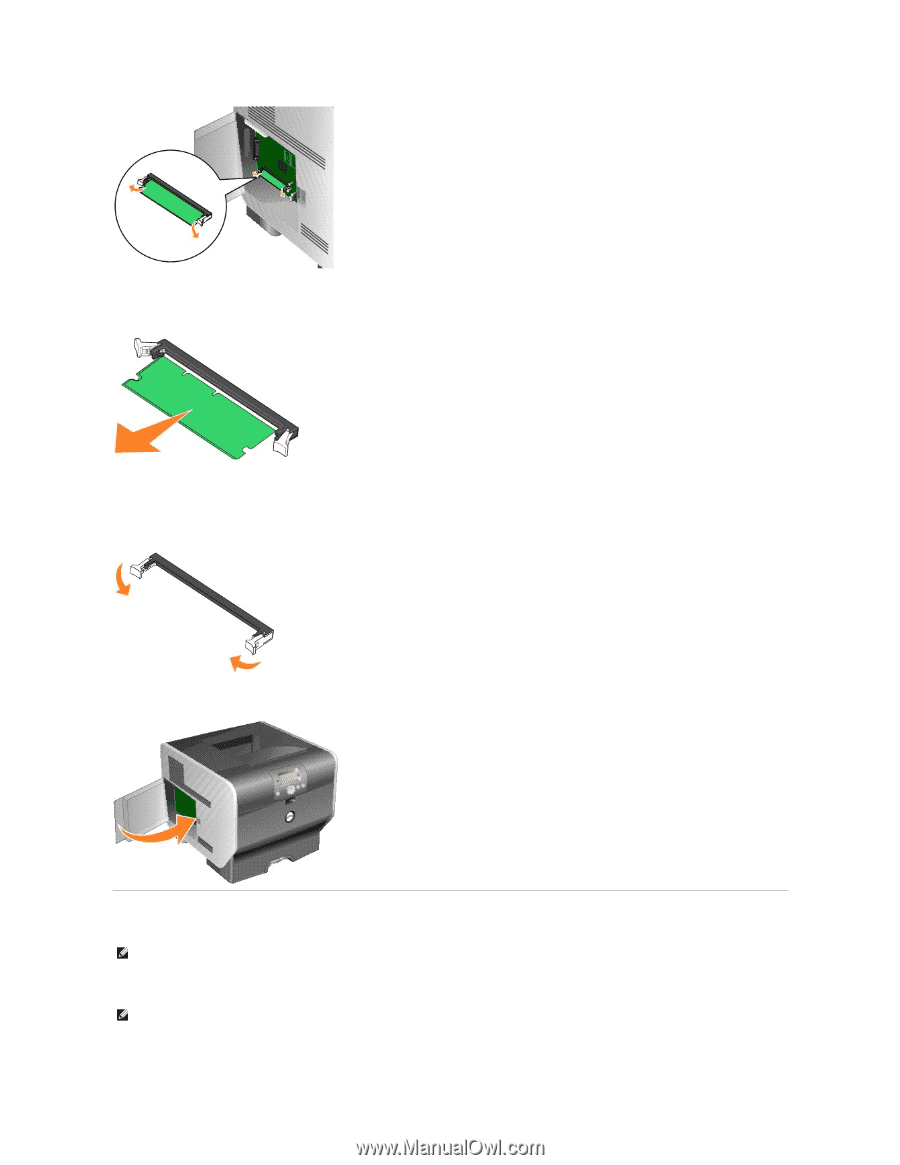
3.
Pull the memory card out of the connector.
Avoid touching the connection points along the edge of the card.
4.
Place the card into the original packaging.
If you do not have the original packaging, wrap the card in paper, and store it in a box.
5.
Close both latches.
6.
Close the side door.
Installing Font ROMs
Installing Font ROMs
1.
Open the side door.
NOTE:
Font ROMs may not be available in all regions. Contact your Dell Sales Representative to determine Font ROM availability.
NOTE:
Font ROMs designed for other printers may not work with the printer.