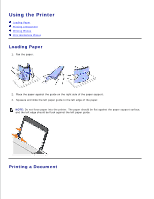Dell 725 Personal Inkjet Printer User's Guide - Page 5
Understanding the Software, Using Printing Preferences
 |
View all Dell 725 Personal Inkjet Printer manuals
Add to My Manuals
Save this manual to your list of manuals |
Page 5 highlights
NOTE: The Dell™ Color Printer 725 supports Microsoft® Windows® 2000, Windows XP, and Windows XP Professional x64 Edition. Follow the instructions on your Setting Up Your Printer poster to install the hardware and software. If you encounter problems during setup, see Setup Problems. Understanding the Software The printer software includes: Printing Preferences - Allows you to adjust printer settings. Dell Picture Studio™ - Allows you to manage, edit, display, print, and convert photos and other types of images. Dell Ink Management System™ - Warns you when your printer is running low on ink. Using Printing Preferences Printing Preferences allows you to change the various printer settings. You can change your printer settings in Printing Preferences depending on the type of project you want to create. To access Printing Preferences: 1. With your document open, click File Print. 2.