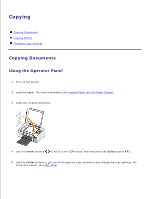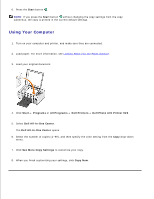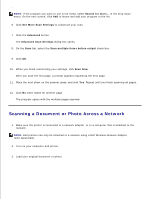Dell 926 All In One Inkjet Printer User's Guide - Page 39
Scanning, Scanning Single- Documents or Photos
 |
View all Dell 926 All In One Inkjet Printer manuals
Add to My Manuals
Save this manual to your list of manuals |
Page 39 highlights
Scanning Scanning Single-page Documents or Photos Scanning Multiple Photos or Multiple-Page Documents Scanning a Document or Photo Across a Network Editing Scanned Text Using Optical Character Recognition (OCR) Editing Scanned Images Saving an Image on Your Computer E-Mailing a Scanned Image or Document Scanning Single-page Documents or Photos 1. Turn on your computer and printer, and make sure they are connected. 2. Load your original document or photo. 3. Click Start Programs or All Programs Dell Printers Dell Photo AIO Printer 926. 4. Select Dell All-In-One Center. The Dell All-In-One Center opens. 5.
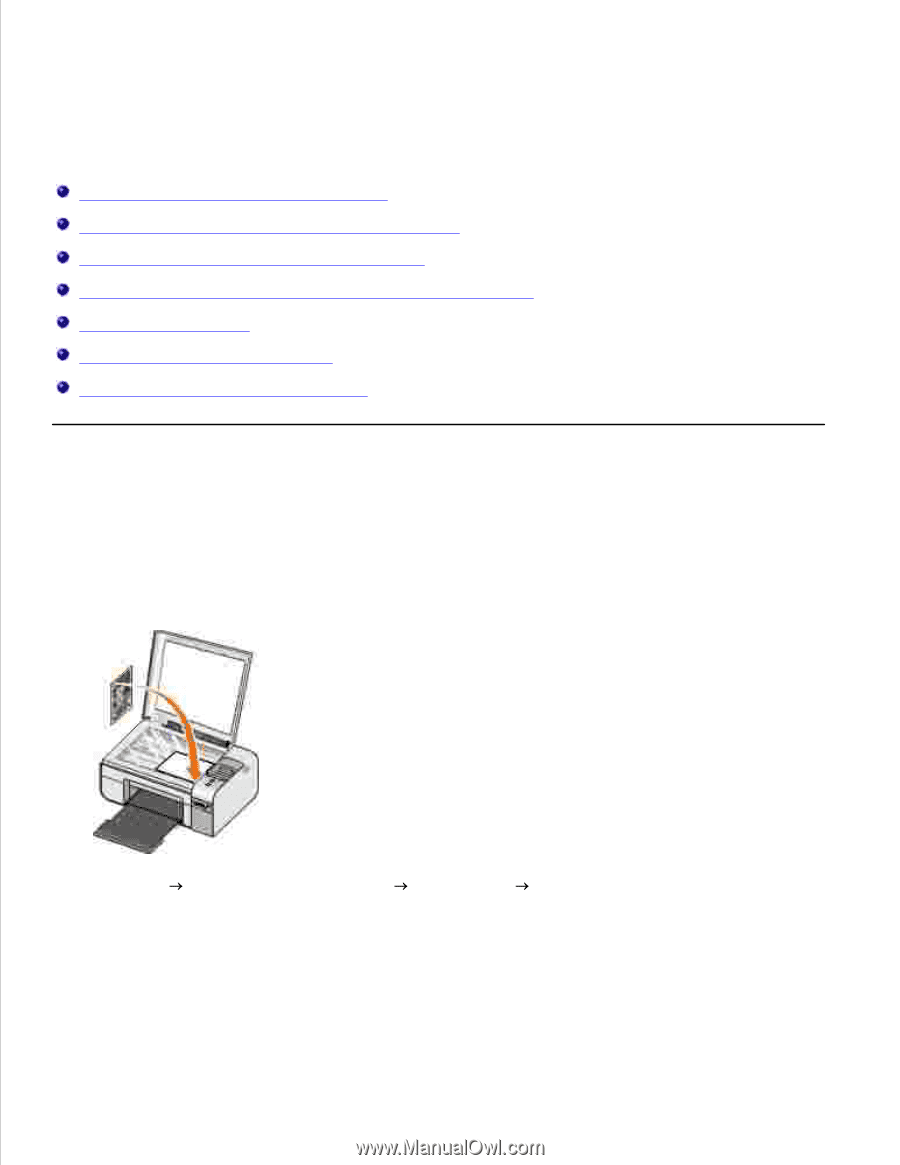
Scanning
Scanning Single-page Documents or Photos
Scanning Multiple Photos or Multiple-Page Documents
Scanning a Document or Photo Across a Network
Editing Scanned Text Using Optical Character Recognition (OCR)
Editing Scanned Images
Saving an Image on Your Computer
E-Mailing a Scanned Image or Document
Scanning Single-page Documents or Photos
Turn on your computer and printer, and make sure they are connected.
1.
Load your original document or photo.
2.
Click
Start
Programs
or
All Programs
Dell Printers
Dell Photo AIO Printer 926
.
3.
Select
Dell All-In-One Center
.
The
Dell All-In-One Center
opens.
4.
5.