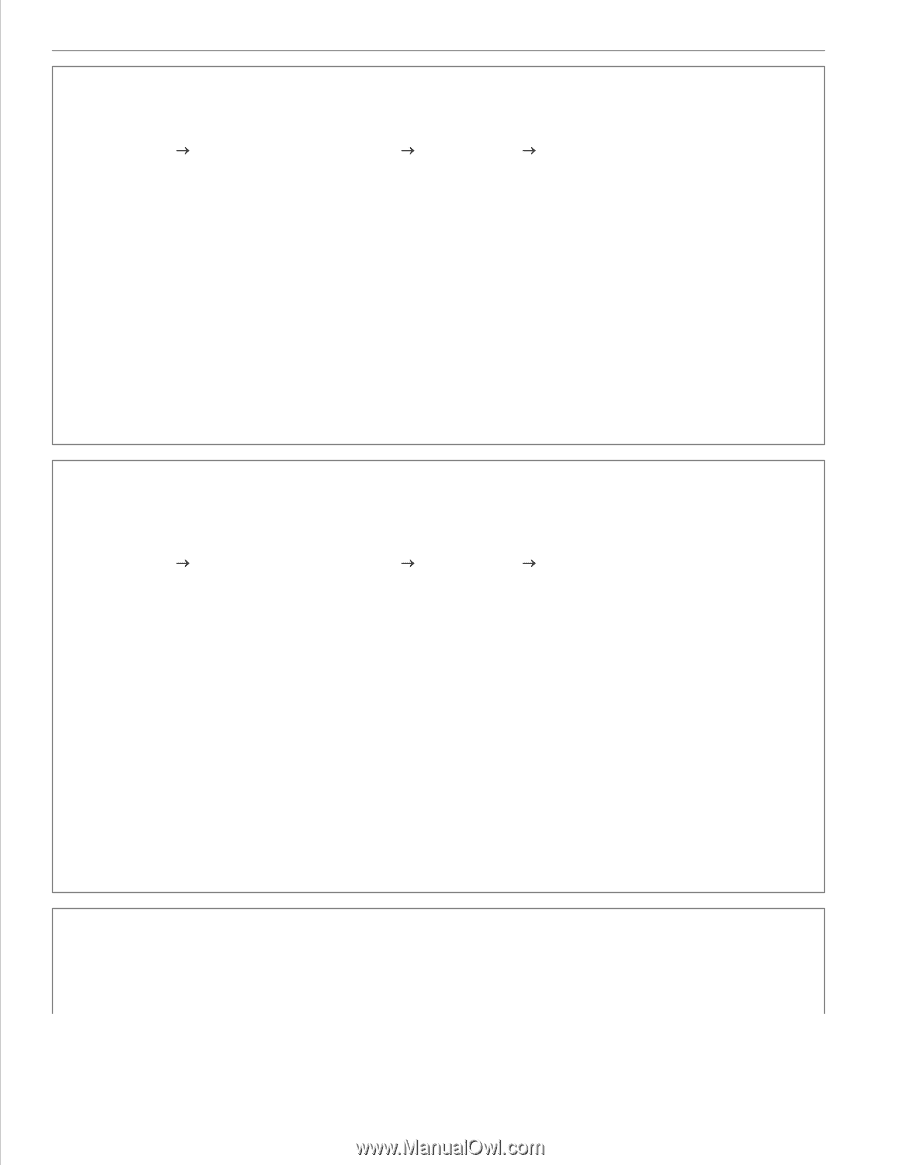Dell 926 All In One Inkjet Printer User's Guide - Page 82
Change the scan resolution to a higher value if the scanned image quality is poor.
 |
View all Dell 926 All In One Inkjet Printer manuals
Add to My Manuals
Save this manual to your list of manuals |
Page 82 highlights
5. Change the scan resolution to a higher value if the scanned image quality is poor. 1. Click Start Programs or All Programs Dell Printers Dell Photo AIO Printer 926. 2. Select Dell All-In-One Center. The Dell All-In-One Center opens. 3. Click See More Scan Settings. 4. Select a higher scan resolution from the Select Scan Quality menu. 5. Click Scan Now. Use the Remove Patterns option to remove image patterns from magazines or newspapers. 1. Click Start Programs or All Programs Dell Printers Dell Photo AIO Printer 926. 2. Select Dell All-In-One Center. The Dell All-In-One Center opens. 3. Click See More Scan Settings, and then click Advanced. The Advanced Scan Settings dialog box opens. 4. From the Image Patterns tab, select Remove image patterns from magazine/newspaper (descreen), and then click OK. 5. Click Scan Now. Choose another application if scanning to an application fails. For more information, see: