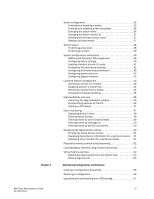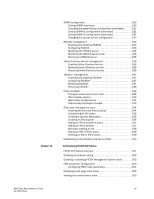Dell Brocade 300 Web Tools Administrator's Guide v7.1.0 - Page 11
Using the FC-FC Routing Service, Using the Access Gateway, Administering Fabric Watch
 |
View all Dell Brocade 300 manuals
Add to My Manuals
Save this manual to your list of manuals |
Page 11 highlights
Chapter 10 Chapter 11 Chapter 12 Port LED interpretation 130 Port icon colors 130 Using the FC-FC Routing Service Fibre Channel Routing overview 131 Supported switches for Fibre Channel Routing 132 Setting up FC-FC routing 132 FC-FC routing management 133 Opening the FC Routing module 133 Viewing and managing LSAN fabrics 134 Viewing EX-Ports 134 Configuring an EX-Port 135 Editing the configuration of an EX-Port 135 Configuring FCR router port cost 136 Viewing LSAN zones 136 Viewing LSAN devices 136 Configuring the backbone fabric ID 137 Using the Access Gateway Access Gateway overview 139 Viewing Switch Explorer for Access Gateway mode 139 Access Gateway mode 140 Restricted access in the Port Admin tab 141 Enabling Access Gateway mode 141 Disabling Access Gateway mode 142 Viewing the Access Gateway settings 142 Port configuration 142 Creating port groups 143 Editing or viewing port groups 143 Deleting port groups 144 Defining custom primary F-N port mapping 144 Defining custom static F-N port mapping 145 Defining custom WWN-N port mappings 145 Access Gateway policy modification 146 Path Failover and Failback policies 146 Modifying Path Failover and Failback policies 146 Enabling the Automatic Port Configuration policy 146 Access Gateway limitations on the Brocade 8000 148 Administering Fabric Watch Fabric Watch overview 149 Web Tools Administrator's Guide xi 53-1002756-01