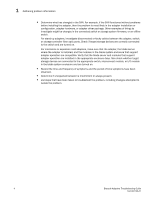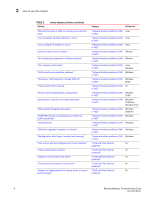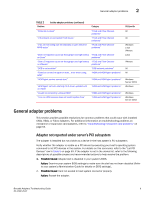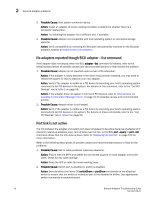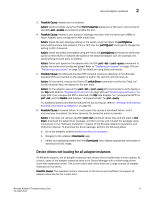Dell Brocade Adapters Brocade Adapters Troubleshooting Guide - Page 32
Problem, Category, OS Specific, FCoE and Fibre Channel
 |
View all Dell Brocade Adapters manuals
Add to My Manuals
Save this manual to your list of manuals |
Page 32 highlights
2 How to use this chapter TABLE 2 Problem Isolate adapter problems (continued) "Ethernet link ports or LOM not coming up on reboot in Linux" "Loss of adapter hardware address in Linux" "Loss of adapter IP address in Linux" "Network stack runs out of heap" "NIC numbering unexpected on VMware systems" "Poor network performance" "VLAN creation and operation problems" "Teaming or VLAN operations through HCM fail" "Ping to remote host is failing" "Receive-side scaling disables unexpectedly" "Applications using TDI driver stop responding" "RSS network throughput decreases" "SNMP MIB browser not displaying information on VLAN-related OIDs" "Teaming errors" "BNI driver upgraded, installed, or removed" "Binding issues after Hyper-V enabled with teaming" "Loss of sync and loss of signal errors in port statistics" "Fabric authentication failures" "Adapter is not showing in the fabric" "Virtual devices not listed in name server" "Adapter not registering with the name server or cannot access storage" Category OS Specific "Network interface problems (CNA or NIC)" "Network interface problems (CNA or NIC)" "Network interface problems (CNA or NIC)" "Network interface problems (CNA or NIC)" "Network interface problems (CNA or NIC)" Linux Linux Linux VMware VMware "Network interface problems (CNA or NIC)" "Network interface problems (CNA or NIC)" Linux Windows Windows "Network interface problems (CNA or NIC)" "Network interface problems (CNA or NIC)" "Network interface problems (CNA or NIC)" "Network interface problems (CNA or NIC)" Windows 2003 All Windows 2008 Windows 2008 and Windows Vista "Network interface problems (CNA Windows or NIC)" 2008 R2 "Network interface problems (CNA or NIC)" "Network interface problems (CNA or NIC)" "Network interface problems (CNA or NIC)" "Network interface problems (CNA or NIC)" "FCoE and Fibre Channel problems" Windows Windows Windows Windows All "FCoE and Fibre Channel All problems" "FCoE and Fibre Channel All problems" "FCoE and Fibre Channel All problems" "FCoE and Fibre Channel All problems" 8 Brocade Adapters Troubleshooting Guide 53-1002145-01