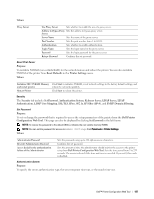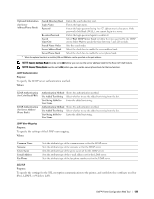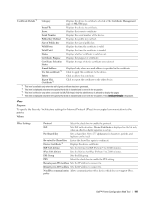Dell C3765dnf Dell Multifunction Color Laser Printer Users Guide - Page 191
LDAP Authentication, LDAP User Mapping, SSL/TLS, IPsec, LDAPS, or Wireless LAN.
 |
View all Dell C3765dnf manuals
Add to My Manuals
Save this manual to your list of manuals |
Page 191 highlights
Optional Information Search Directory Root Enters the search directory root. (for Server Login Name Address/Phone Book) Password Enters the login name. Enters the login password using 1 to 127 alphanumeric characters. If the password is left blank (NULL), you cannot log in to a server. Re-enter-Password Enters the login password again to confirm it. Search Time-Out Select Wait LDAP Server Limit to follow the time specified by the LDAP server. Select Wait to specify the time between 5 and 120 seconds. Search Name Order Sets the search order. Server Address Book Select the check box to enable the server address book. Server Phone Book Select the check box to enable the server phone book. *1 When the optional hard disk is installed, 636 and 3269 also can be specified as the port address. NOTE: Server Address Book must be set to On before you can use the server address book for the Scan to E-mail feature. NOTE: Server Phone Book must be set to On before you can use the server phone book for the Fax function. LDAP Authentication Purpose: To specify the LDAP server authentication method. Values: LDAP Authentication (for ColorTrack PRO) LDAP Authentication (for Server Address/ Phone Book) Authentication Method Shows the authentication method. Use Added Text String Select whether to use the added text string from the list. Text String Added to User Name Enter the added text string. Authentication Method Shows the authentication method. Use Added Text String Select whether to use the added text string from the list. Text String Added to User Name Enter the added text string. LDAP User Mapping Purpose: To specify the settings of the LDAP user mapping. Values: Common Name Surname Given Name E-mail Address Fax Phone Sets the attribute type of the common name set for the LDAP server. Sets the attribute type of the surname set for the LDAP server. Sets the attribute type of the given name set for the LDAP server. Sets the attribute type of the e-mail address set for the LDAP server. Sets the attribute type of the fax phone number set for the LDAP server. SSL/TLS Purpose: To specify the settings for the SSL encryption communication to the printer, and set/delete the certificate used for IPsec, LDAPS, or Wireless LAN. Dell™ Printer Configuration Web Tool 189