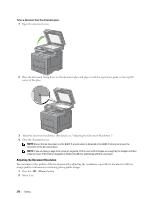Dell C3765dnf Dell Multifunction Color Laser Printer Users Guide - Page 376
Forwarding E-mail Address 1-5, Remote Receive Tone
 |
View all Dell C3765dnf manuals
Add to My Manuals
Save this manual to your list of manuals |
Page 376 highlights
Option Transmission Defaults Description Sent Fax Fwd You can set your printer to forward incoming faxes to another fax number, or forward them to an e-mail address. When a fax arrives at your printer, it is stored in the memory. Then, the printer dials the fax number you have specified in Forwarding Number or sends an e-mail to the address you have specified in Forwarding E-mail Address 1-5. To forward to a fax number, you need to register a fax number on Forwarding Number. To forward to an e-mail address, you need to register information on E-mail Alert and Forwarding E-mail Address. For information on e mail alert, see "E-Mail Alert" and on forwarding number and e mail address, see "Fax Settings." Select Off not to forward incoming faxes. Select Forward to forward incoming faxes without printing. If an error occurs during forwarding a received fax, the printer prints the fax. Select Print and Forward to forward and print incoming faxes. Select Print and E-mail to print and forward incoming faxes to e-mail. 2 Sided Print You can set whether to make duplex print when you print faxes. Select Off to print faxes on one side of a sheet of paper. Select On to print faxes on both sides of a sheet of paper. Remote Receive You can receive a fax by pressing the remote receive code on the external telephone after picking up the handset of the telephone. When you set Remote receive to On, specify a two digit remote receive code in Remote Receive Tone. Discard Size When receiving a document as long as or longer than the paper installed in your printer, you can set the printer to discard any excess at the bottom of the page. If the received page is outside the margin you set, it will print on two sheets of paper at the actual size. When the document is within the margin and Discard Size is set to Auto Reduction, the printer reduces the document to fit it onto the appropriate sized paper and discard does not occur. If Discard Size is set to other than Auto Reduction, the data within the margin will be discarded. Auto Redial Setup Resend Delay You can specify the interval between transmission attempts within the range of 3 to 255 seconds. The default is 8 seconds. Redial Attempts You can specify the number of redial attempts to make when the destination fax number is busy, within the range of 0 to 13. If you enter 0, the printer will not redial. Interval of Redial Your printer can automatically redial a remote fax machine if it was busy. Intervals from 1-15 minutes can be entered. Tone/Pulse You can select the dialing type. • Tone • Pulse(10PPS) • Pulse(20PPS) 374 Faxing