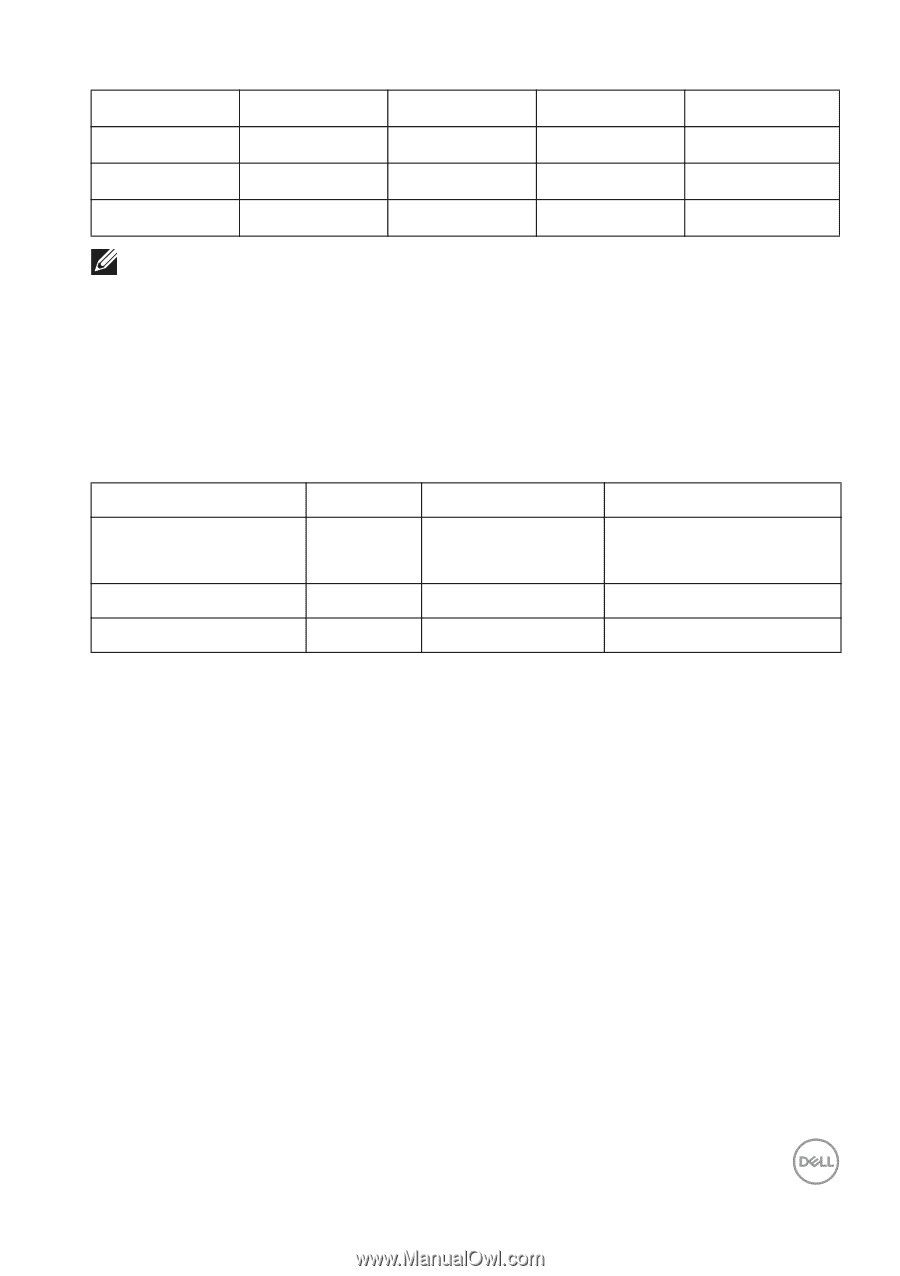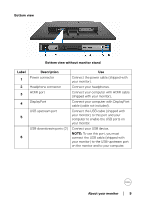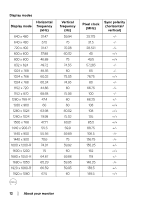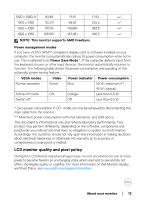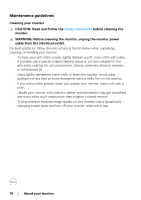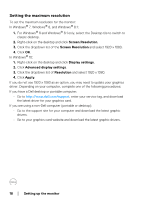Dell D2719HGF Users Guide - Page 13
LCD monitor quality and pixel policy, About your monitor, NOTE: This monitor supports AMD FreeSync.
 |
View all Dell D2719HGF manuals
Add to My Manuals
Save this manual to your list of manuals |
Page 13 highlights
1920 x 1080-R 83.89 74.97 174.5 +/- 1920 x 1080 113.221 99.93 235.5 +/- 1920 x 1080 137.26 119.982 285.5 +/- 1920 x 1080 166.587 143.981 346.5 +/- NOTE: This monitor supports AMD FreeSync. Power management modes If you have VESA's DPM™ compliance display card or software installed on your computer, the monitor can automatically reduce its power consumption when not in use. This is referred to as Power Save Mode*. If the computer detects input from the keyboard, mouse, or other input devices, the monitor automatically resumes to function. The following table shows the power consumption and signaling of this automatic power saving feature. VESA modes Video Power indicator Power consumption Normal operation Active Blue 50 W (maximum)** 45 W (typical) Active-off mode Off Orange Less than 0.5 W Switch off - Off Less than 0.5 W * Zero power consumption in OFF mode can only be achieved by disconnecting the main cable from the monitor. ** Maximum power consumption with max luminance, and USB active. This document is informational only and reflects laboratory performance. Your product may perform differently, depending on the software, components and peripherals you ordered and shall have no obligation to update such information. Accordingly, the customer should not rely upon this information in making decisions about electrical tolerances or otherwise. No warranty as to accuracy or completeness is expressed or implied. LCD monitor quality and pixel policy During the LCD Monitor manufacturing process, it is not uncommon for one or more pixels to become fixed in an unchanging state which are hard to see and do not affect the display quality or usability. For more information on Dell Monitor Quality and Pixel Policy, see www.dell.com/support/monitors. About your monitor │ 13