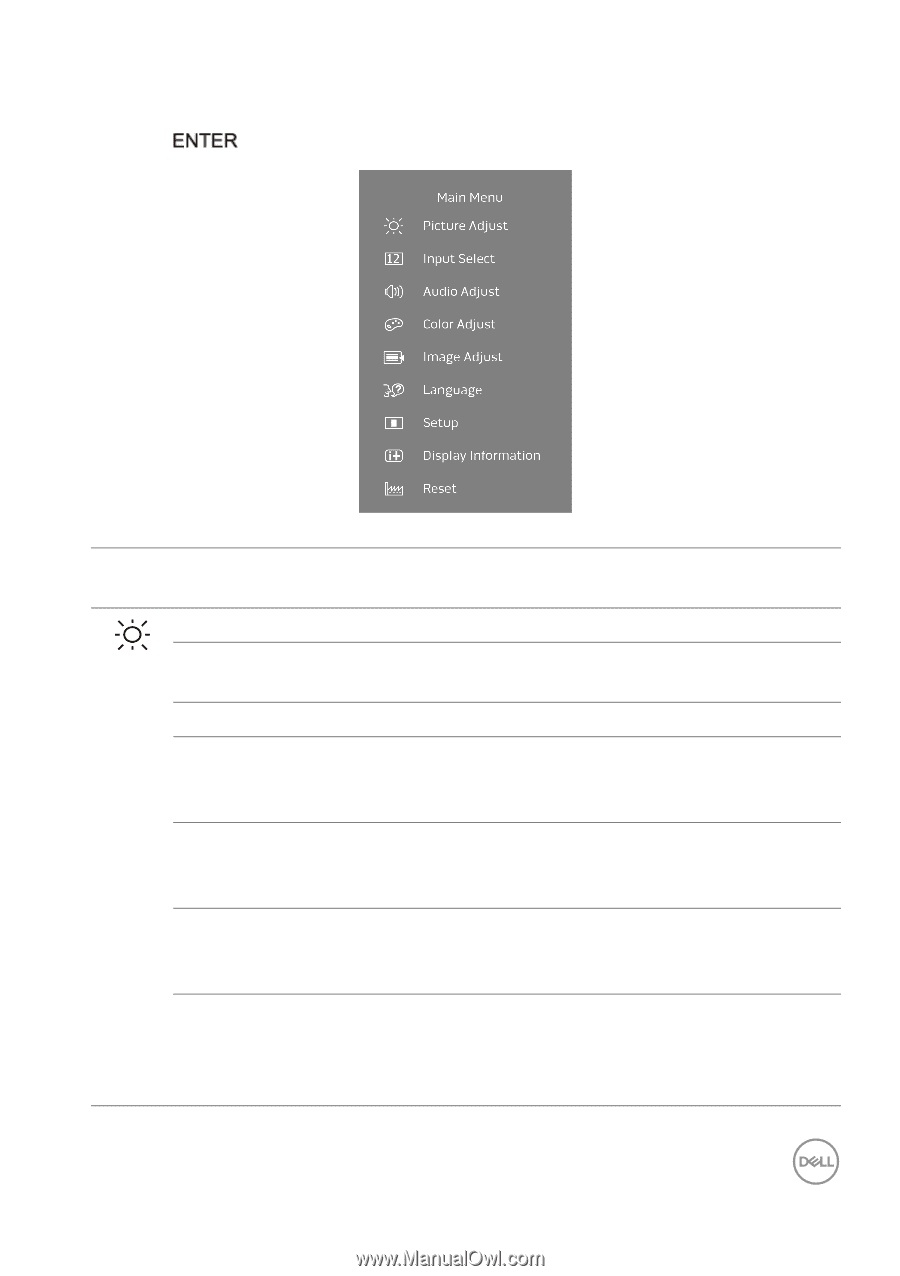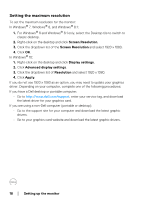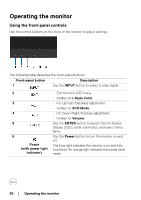Dell D2719HGF Users Guide - Page 21
Using the On-Screen Display OSD menu, Menu and, submenu, Descriptions, Picture Adjust, Mode 3
 |
View all Dell D2719HGF manuals
Add to My Manuals
Save this manual to your list of manuals |
Page 21 highlights
Using the On-Screen Display (OSD) menu Use the button to display the main menu. Icon Menu and submenu Picture Adjust • Contrast • Brightness • Overdrive • Adv. Contrast • ECO Mode • Blue Light Reducer Descriptions Use the menu to adjust the picture settings. Adjusts the degree of difference between darkness and lightness on the monitor screen. Adjusts the luminance of the backlight. Improves the gray level response time of the LCD panel. 2 levels are provided, and +2 offers faster gray-to-gray response time. Activates to automatically detect the distribution of an input visual signal, and then to create the optimal contrast. Allows you to use an energy-saving settings on your monitor. 3 modes are provided, and Mode 3 achieves the highest energy efficiency. Decreases the level of blue light emitted from the screen to make viewing more comfortable for your eyes. 3 modes are provided, and Mode 3 presents the best effect of blue-light reduction. Operating the monitor │ 21