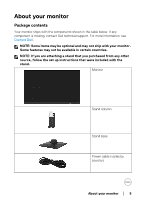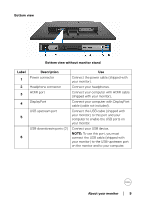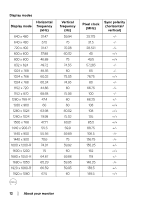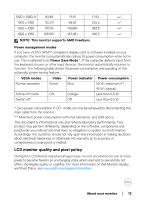Dell D2719HGF Users Guide - Page 8
About your monitor, Back view, Label, Description, number, and Service Tag label
 |
View all Dell D2719HGF manuals
Add to My Manuals
Save this manual to your list of manuals |
Page 8 highlights
Back view Label 1 2 3 4 Description Use VESA mounting holes (100 mm Wall mount monitor using VESA- x 100 mm - behind attached compatible wall mount kit (100 mm x VESA cover) 100 mm). Stand release screw Releases the stand column from the monitor. Regulatory label, barcode, serial The label lists the regulatory number, and Service Tag label approvals and technical support information. Security lock slot Secures monitor with security lock (security lock not included). 8 │ About your monitor
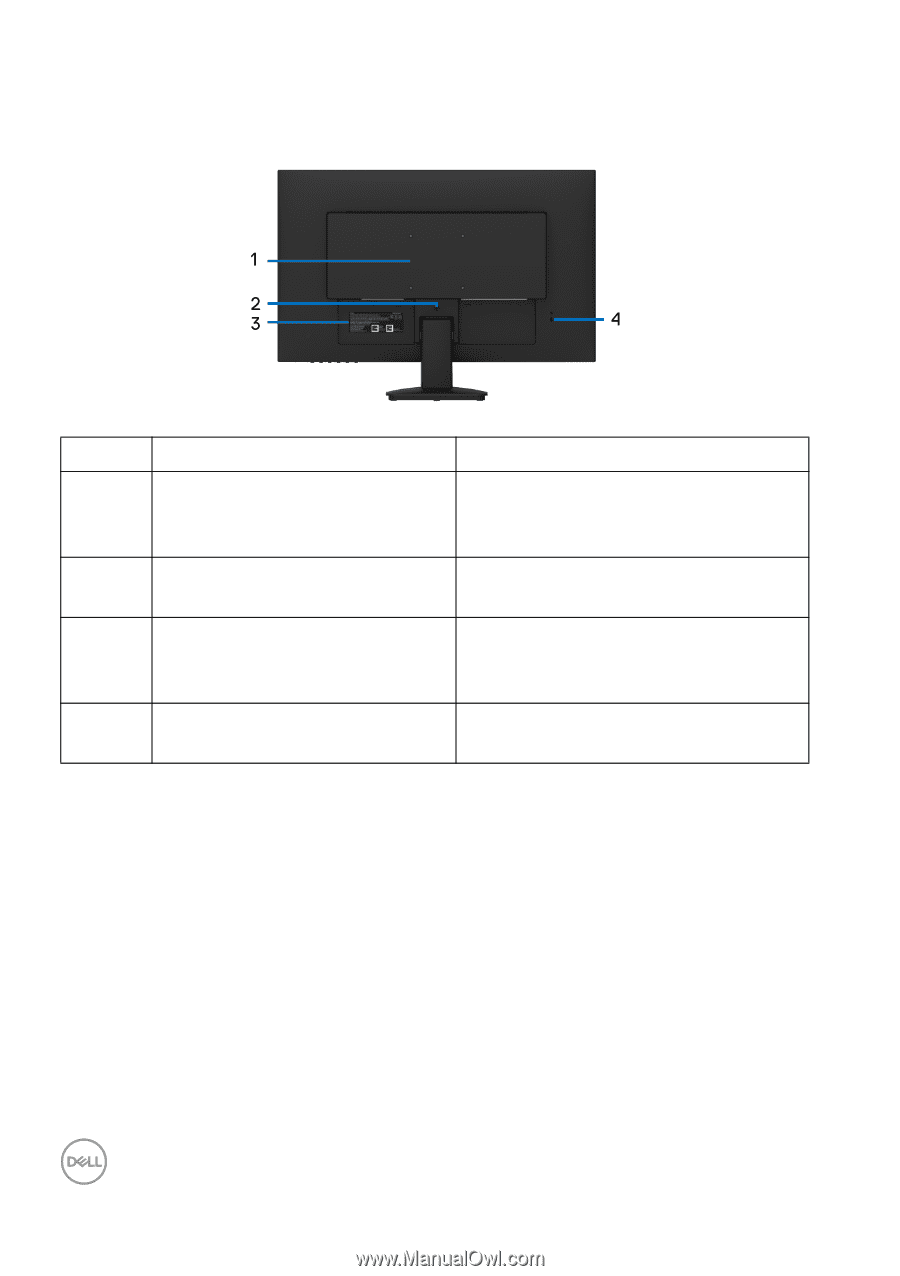
8± ±
│
±
±
About your monitor
Back view
Label
Description
Use
1
VESA mounting holes (100 mm
x 100 mm - behind attached
VESA cover)
Wall mount monitor using VESA-
compatible wall mount kit (100 mm x
100 mm).
2
Stand release screw
Releases the stand column from the
monitor.
3
Regulatory label, barcode, serial
number, and Service Tag label
The label lists the regulatory
approvals and technical support
information.
4
Security lock slot
Secures monitor with security lock
(security lock not included).