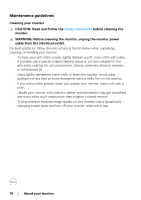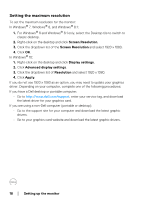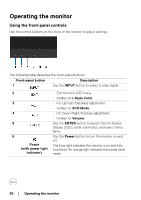Dell D2719HGF Users Guide - Page 19
Removing the monitor stand, NOTE: To prevent scratches on the LCD screen when removing
 |
View all Dell D2719HGF manuals
Add to My Manuals
Save this manual to your list of manuals |
Page 19 highlights
Removing the monitor stand NOTE: To prevent scratches on the LCD screen when removing the stand, ensure that the monitor is placed on a soft, clean surface. NOTE: The following instructions are applicable only for attaching the stand that was shipped with your monitor. If you are attaching a stand that you purchased from any other source, follow the set up instructions that were included with the stand. To remove the stand: 1. Place the monitor on a soft cloth or cushion. 2. Release the screw securing the stand assembly and the monitor. 3. Pull the stand assembly away from the monitor. Setting up the monitor │ 19

Setting up the monitor±
±
│
± ± 19
Removing the monitor stand
NOTE: To prevent scratches on the LCD screen when removing the
stand, ensure that the monitor is placed on a soft, clean surface.
NOTE: The following instructions are applicable only for attaching the
stand that was shipped with your monitor. If you are attaching a stand
that you purchased from any other source, follow the set up
instructions that were included with the stand.
To remove the stand:
1.
Place the monitor on a soft cloth or cushion.
2.
Release the screw securing the stand assembly and the monitor.
3.
Pull the stand assembly away from the monitor.