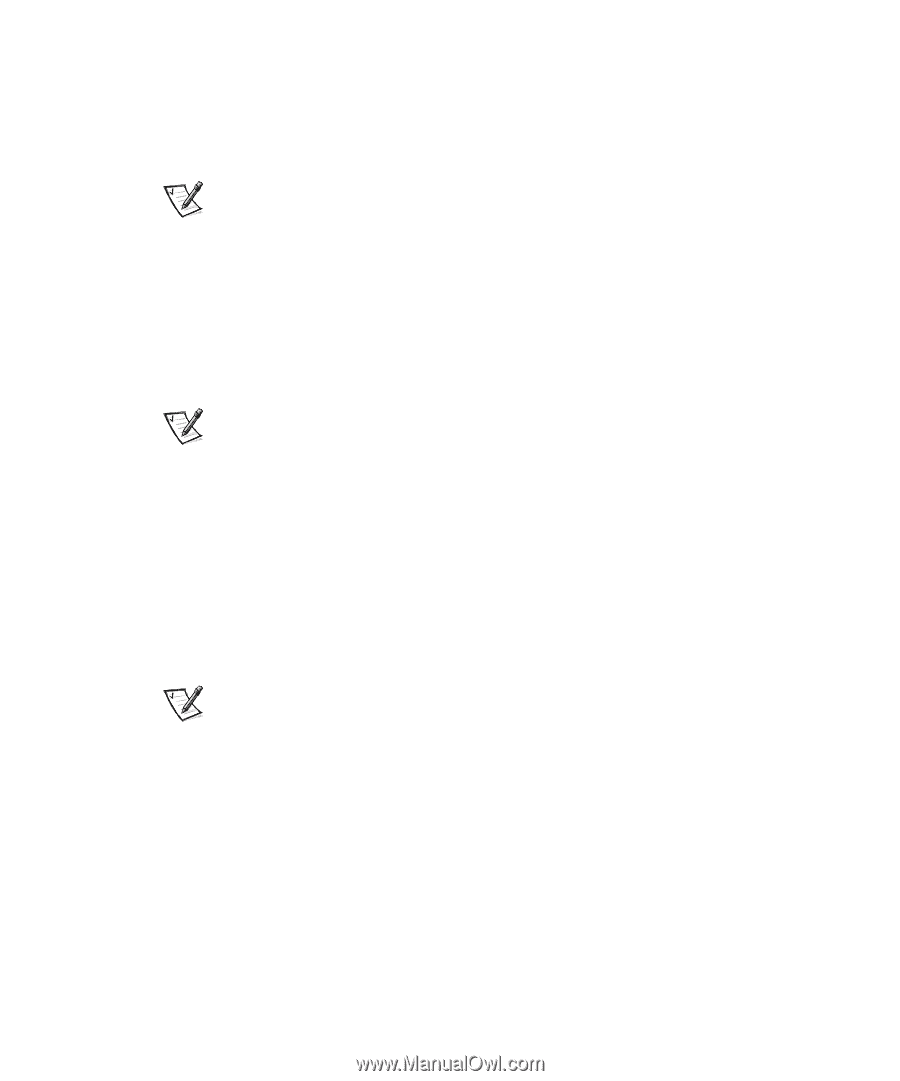Dell Dimension 900 Reference Guide - Page 18
Software Features
 |
View all Dell Dimension 900 manuals
Add to My Manuals
Save this manual to your list of manuals |
Page 18 highlights
The system board includes the following integrated features: • Integrated Intel 810e video controller with Dynamic Video Memory and 4 MB of SDRAM for display cache. • Supports two one-third-length 32-bit PCI expansion cards for connecting PCI devices to the PCI bus. NOTE: PCI expansion-card connector PCI1 (see Figure 2-7) is reserved for use with Dimension 900 system-specific expansion cards available only from Dell (see "Available Upgrades," found later in this chapter). PCI expansion-card connector PCI2 is available for use with any one-third-length commercial PCI card. • Self-Monitoring and Analysis Reporting Technology II (SMART II) support, which warns you at system start-up if your hard-disk drive has become unreliable. Hard-disk drives shipped with these systems are SMART II-compliant. • Two integrated drive electronics (IDE) interfaces on the PCI bus that support Advanced Technology Attachment (ATA)-33/66 Ultra direct memory access (DMA) hard-disk drives and optical drives, such as CD-ROM drives. NOTE: Inconsistencies in the manufacturing of CD-ROM media may cause some higher-speed CD-ROM drives to vibrate more than others. Such vibration and associated noise does not indicate a defect in the drive or the CD. • Full compliance with PCI specification 2.2. • Full compliance with Advanced Configuration and Power Interface (ACPI) specifi- cation 1.0A. • For systems running the Microsoft® Windows® 98 Second Edition, Windows Millennium Edition (Me), or Windows 2000 operating system, the two highperformance Universal Serial Bus (USB) ports provide a single connection point for multiple USB-compliant devices. You can connect and disconnect these devices while the system is running. For your convenience, a USB port connector is located on the front side of the computer and another USB port connector is located on the back side. NOTE: If you attach a USB device that was not included in your original system configuration, you may need to install a specific driver for that device to obtain its full functionality. Contact the USB device manufacturer for more information. • One serial port and one bidirectional parallel port for connecting external devices. • A Personal System/2 (PS/2)-style keyboard port and a PS/2-compatible mouse port. Software Features The following software is included with your Dell computer system: • The Microsoft Windows 98 Second Edition, Windows 2000, or Windows Me, Windows NT® 4.0 operating system is installed on your hard-disk drive. For more information, see your operating system documentation. 1-2 Dell Dimension 900 System Reference and Troubleshooting Guide