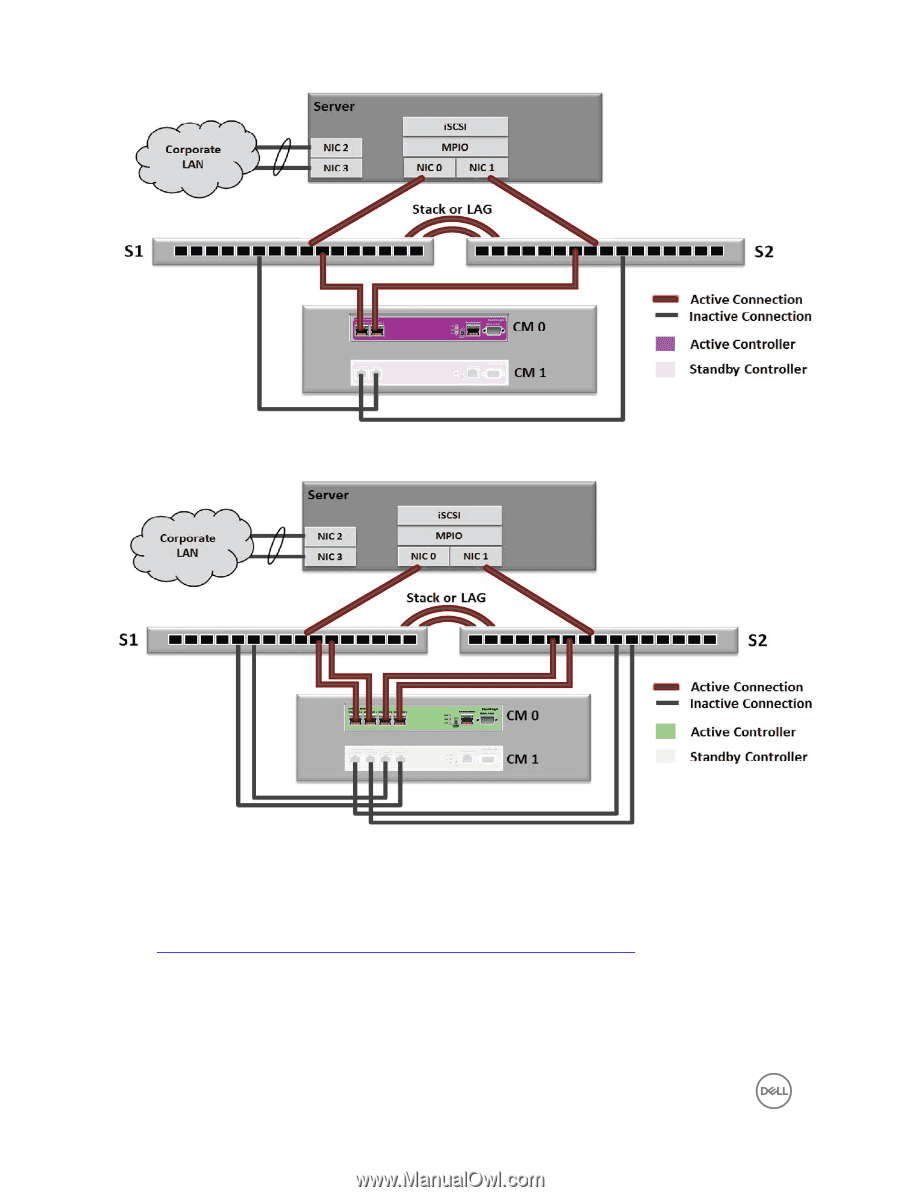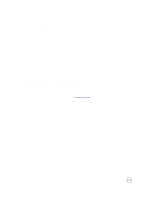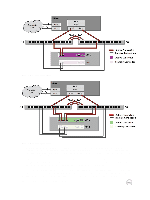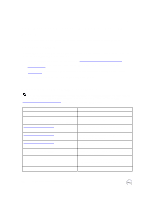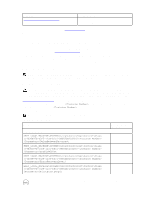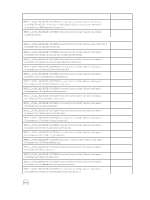Dell EqualLogic PS6210XS EqualLogic PS Series Storage Arrays iSCSI Initiator a - Page 10
PS Series Configuration Guide
 |
View all Dell EqualLogic PS6210XS manuals
Add to My Manuals
Save this manual to your list of manuals |
Page 10 highlights
Figure 1. Redundant SAN PS4100 Figure 2. Redundant SAN PS6100 • Both link aggregation group (LAG) or stacking interconnects can be used as the bridging mechanism between redundant switches in the EqualLogic SAN, but each method has a different set of considerations that might make one approach more preferable than the other. For more information about LAG and stacking considerations, see the PS Series Configuration Guide at: http://en.community.dell.com/techcenter/storage/w/wiki/equallogic-configuration-guide • Any EqualLogic SAN group that is required to send or receive replication traffic to or from another SAN group must have an uninterrupted communications path (such as "visibility") between each group. See Dell's switch configuration guides for specific switch vendor and model settings and best practices. Examples and detailed instructions for configuring SAN network switches and hosts can be obtained through the Rapid EqualLogic Configuration Portal or by reviewing sample SAN reference architectures on the Dell TechCenter website: 10 Configure Your Network for High Availability