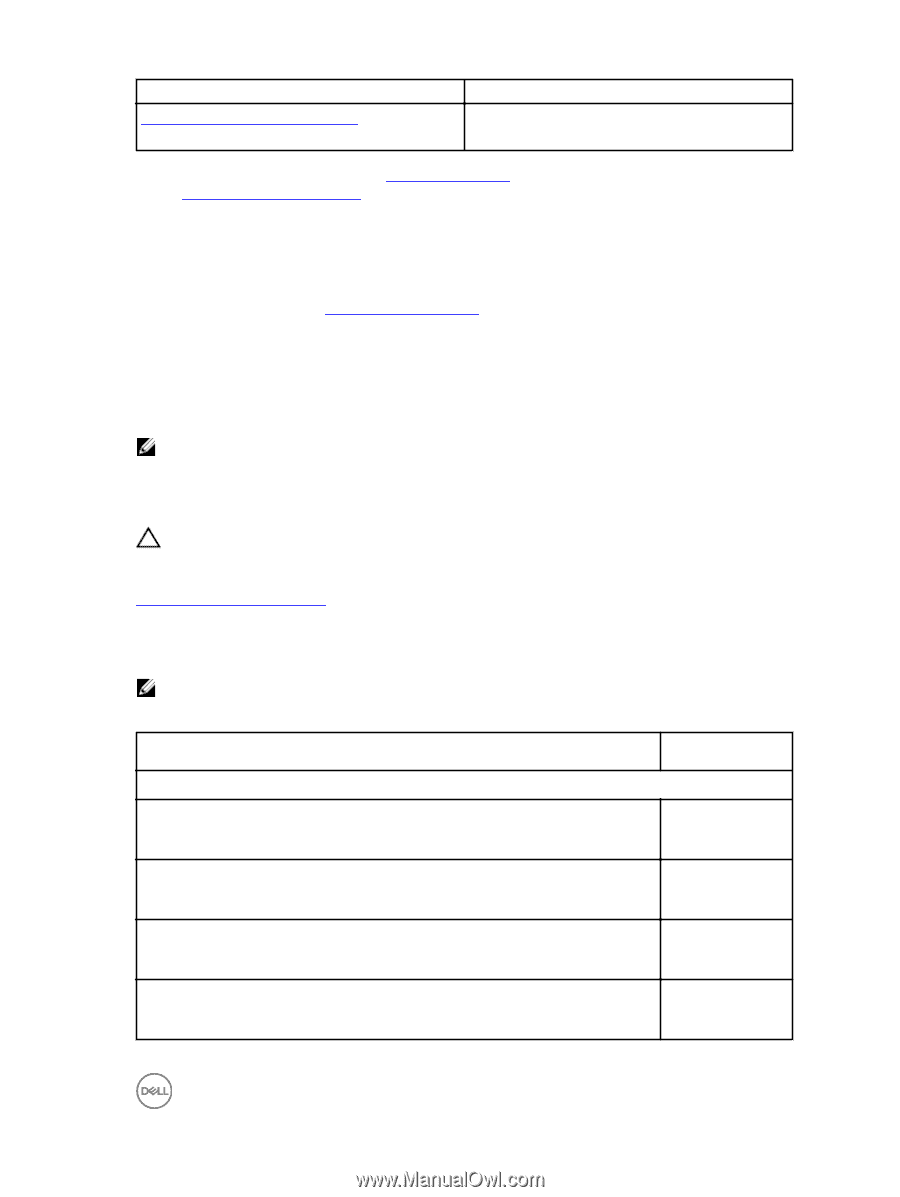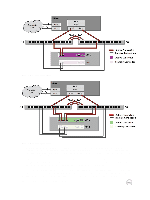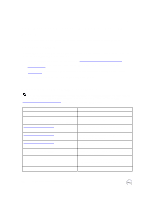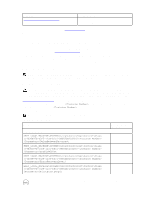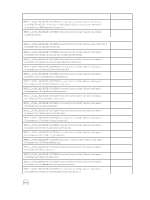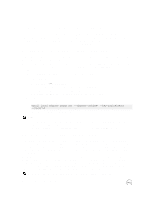Dell EqualLogic PS6210XS EqualLogic PS Series Storage Arrays iSCSI Initiator a - Page 13
Install the Host Integration Tools for Microsoft, Set the Registry Entries
 |
View all Dell EqualLogic PS6210XS manuals
Add to My Manuals
Save this manual to your list of manuals |
Page 13 highlights
Hotfix/Link http://support.microsoft.com/kb/4056890 Description of Issue Provides a listing of the Windows 2016 hotfixes and recommended Microsoft updates. To obtain update rollups from Microsoft, go to update.microsoft.com/. Refer to support.microsoft.com/kb/119591 for information about downloading driver software updates and other support files. 2. Install the Host Integration Tools for Microsoft Dell has automated a portion of this process in the EqualLogic Host Integration Tools for Microsoft (HIT/Microsoft) kit. You can download this kit from the eqlsupport.dell.com/support website, and install it on supported operating systems. Dell EqualLogic Host Integration Tools for Microsoft provide integrated software such as MPIO modules, enhanced data protection, automated provisioning, and alerting. If installed, this software implements changes that follow Dell's recommended best practices for several storage-related configuration settings in the registry. 3. Set the Registry Entries NOTE: If you have not installed the Host Integration Tools for Microsoft, modify or create the registry entry if it does not exist. Host Integration Tools for Microsoft automatically set these values. Use the Registry Editor Carefully CAUTION: To configure the settings recommended in this section, use the Registry Editor. Using the Registry Editor incorrectly might cause serious problems that require reinstallation of the operating system. Dell and Microsoft cannot guarantee that you will be able to solve problems that result from using the Registry Editor incorrectly. Table 2. Registry Parameter Values summarizes the keys to change and their recommended values. For the parameters in the table that refer to an , at least one subkey is named 0000, or 0001, or 0002, and so on. To identify which subkey to modify, expand each subkey until you find one that has a subkey called Parameters. NOTE: For all the registry values in this table, the type is DWORD. Table 2. Registry Parameter Values Parameter All Windows Servers Recommended Value (Decimal) HKEY_LOCAL_MACHINE\SYSTEM\CurrentControlSet\Control\Class 1 \{4d36e97b-e325-11ce-bfc1-08002be10318}\ \Parameters\DelayBetweenReconnect HKEY_LOCAL_MACHINE\SYSTEM\CurrentControlSet\Control\Class 1 \{4d36e97b-e325-11ce-bfc1-08002be10318}\ \Parameters\EnableNOPOut HKEY_LOCAL_MACHINE\SYSTEM\CurrentControlSet\Control\Class 2 \{4d36e97b-e325-11ce-bfc1-08002be10318}\ \Parameters\ErrorRecoveryLevel\ HKEY_LOCAL_MACHINE\SYSTEM\CurrentControlSet\Control\Class \{4d36e97b-e325-11ce-bfc1-08002be10318}\ \Parameters\FirstBurstLength 65536 Configure Your Microsoft Windows Operating System 13