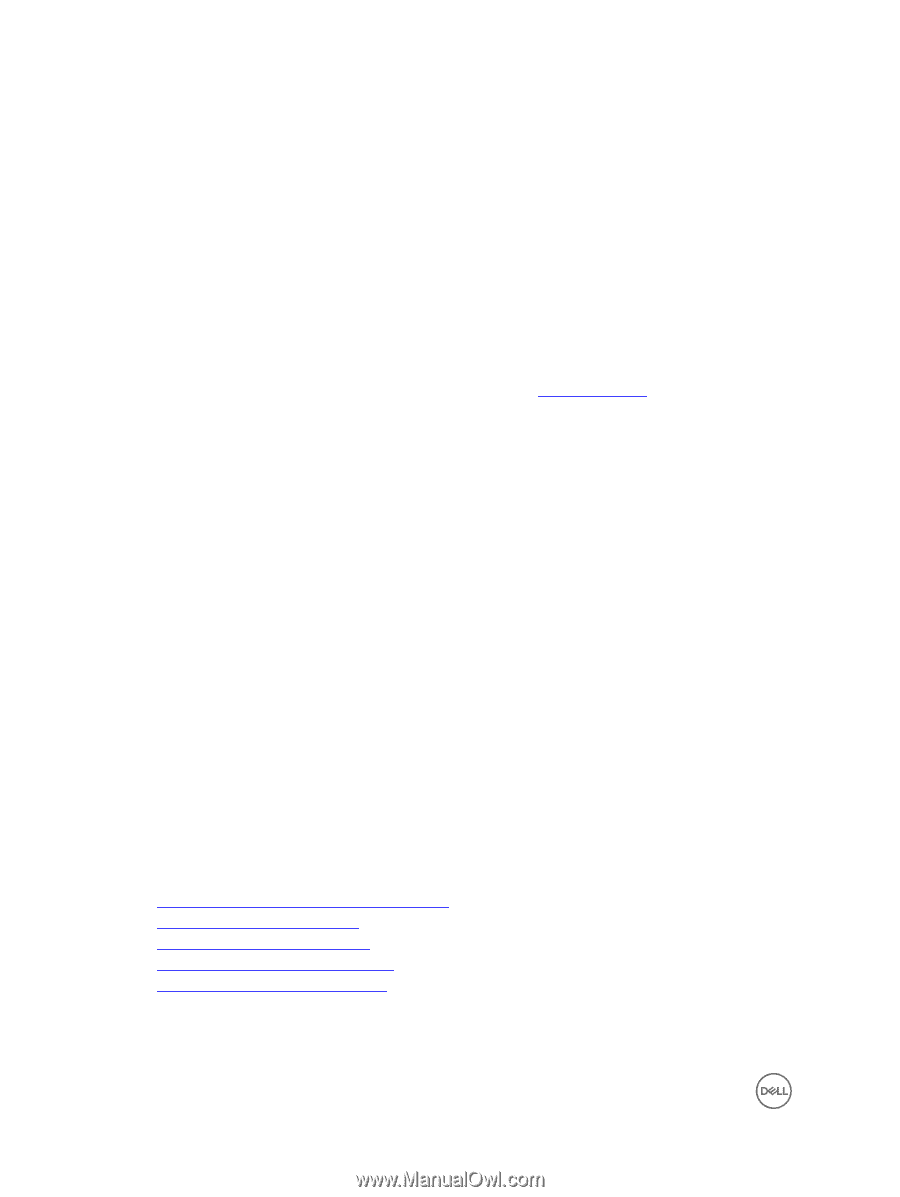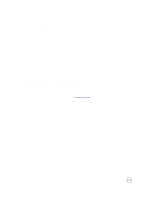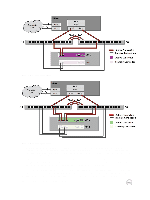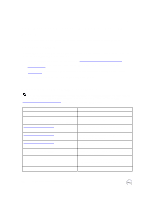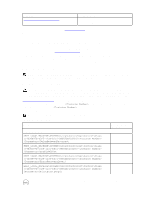Dell EqualLogic PS6210XS EqualLogic PS Series Storage Arrays iSCSI Initiator a - Page 8
Host Integration Tools, Operating System Recommendations
 |
View all Dell EqualLogic PS6210XS manuals
Add to My Manuals
Save this manual to your list of manuals |
Page 8 highlights
2 Configure Your Hosts for High Availability This section provides information about Host Integration Tools and operating system recommendations. Host Integration Tools Dell has automated a portion of the configuration process in the Dell EqualLogic Host Integration Tools kits. These kits provide integrated software such as MPIO modules, enhanced data protection, automated provisioning, and alerts for Windows, VMware, and Linux hosts. If installed, this software implements changes (such as configuration options on the hosts) that incorporate Dell's recommended best practices. You can download the Dell EqualLogic Host Integration Tools kits from the eqlsupport.dell.com website, and install them on supported operating systems. Operating System Recommendations This section contains detailed information about settings and configuration options that you should apply to hosts running in your Dell EqualLogic iSCSI SAN to ensure high availability (HA) at the host level. Test Modifications in a Non-Production Environment If you are not running any of the operating systems or iSCSI initiators discussed in this document, or if you are unsure of your applications' HA tolerance, Dell recommends that you first test the suggested modifications in a non-production environment. Increase Transmit and Receive Resource Settings A PS Series group might deliver more network I/O than iSCSI initiators can handle, resulting in dropped packets and retransmissions. Some iSCSI initiators, however, let you increase the transmit and receive resource settings, which can help minimize this problem. For example, on a Windows system, you might be able to increase the initiator's network interface settings for receive and transmit descriptors. On a UNIX or Linux system, increase the transmit and receive resources for your network ports. Operating System-Specific Configuration Information For configuration information specific to your operating system, see the following sections: • Configure Your Microsoft Windows Operating System • Configure Your VMware Environment • Configure Your Linux Operating System • Configure Your Solaris 10 Operating System • Configure Your IBM AIX Operating System 8 Configure Your Hosts for High Availability