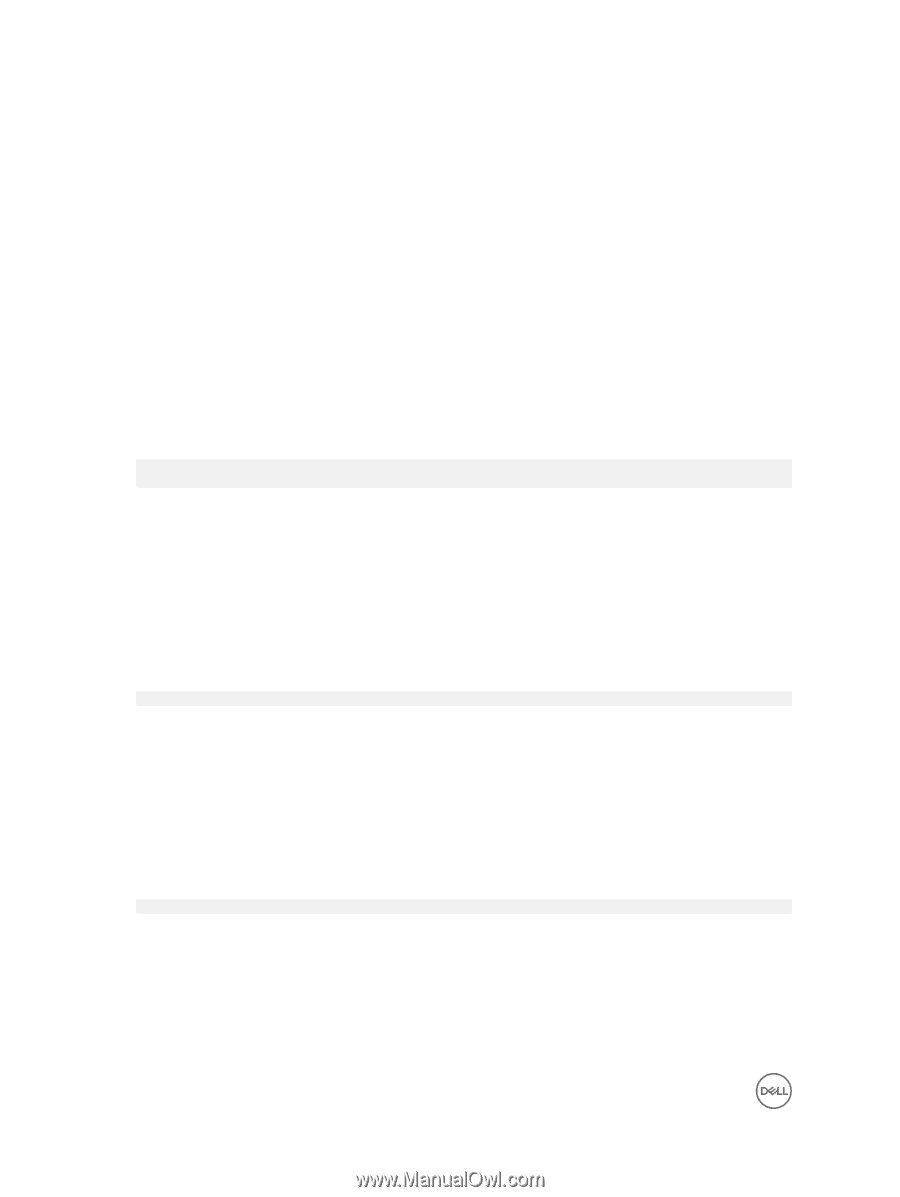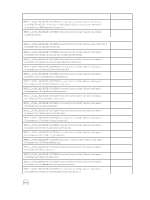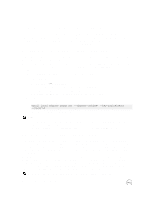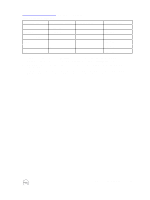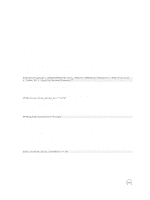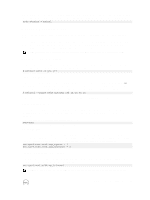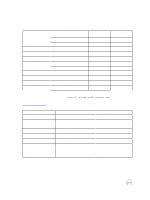Dell EqualLogic PS6210XS EqualLogic PS Series Storage Arrays iSCSI Initiator a - Page 20
Con SCSI Device Settings Using the udev Facility, Con iSCSI Settings Using the /etc/
 |
View all Dell EqualLogic PS6210XS manuals
Add to My Manuals
Save this manual to your list of manuals |
Page 20 highlights
C Configure Your Linux Operating System This section describes how to configure recommended settings on your Linux hosts to ensure high availability. It also shows how the Host Integration Tools for Linux (HIT/Linux) configure these recommended settings when installed on your Linux hosts. Configure SCSI Device Settings Using the udev Facility The Linux udev utility can be used to dynamically modify device settings every time a new device is added or changed. The following examples show ways that the HIT/Linux kit modifies the device settings with udev rules. Increase SCSI Device Timeout Value to Avoid Disk I/O Timeouts The default disk timeout should be increased to 60 seconds. The specific udev rule implemented by HIT/Linux is installed in the file named /lib/udev/rules.d/99-eqlsd.rules. ACTION!="remove", SUBSYSTEM=="block", ENV{ID_VENDOR}=="EQLOGIC", RUN+="/bin/sh - c 'echo 60 > /sys/%p/device/timeout'" Increase SCSI Device Read-Ahead Buffer Size The default SCSI device read-ahead buffer setting of 128KB is increased to 1024KB. The specific udev rule implemented by HIT/Linux is installed in the file named /lib/udev/rules.d/38-equallogic.rules. ATTR{queue/read_ahead_kb}="1024" Change SCSI Device I/O Scheduler Algorithm The default SCSI device I/O scheduler algorithm of CFQ (Completely Fair Queuing) is set to noop. The specific udev rule implemented by HIT/Linux is installed in the file named /lib/udev/rules.d/38-equallogic.rules. ATTR{queue/scheduler}="noop" Configure iSCSI Settings Using the /etc/iscsi/iscsid.conf File The following changes should be made in the Linux iSCSI configuration file /etc/iscsi/iscsid.conf. Any settings in this file are propagated to iSCSI targets on discovery or rediscovery. Change FastAbort Setting in iSCSI Configuration File The default iSCSI initiator setting for FastAbort is set to Yes. EqualLogic targets prefer that this iSCSI configuration parameter be set to No. The HIT/Linux software automatically implements this change. node.session.iscsi.FastAbort = No Change node.startup Setting to Avoid Login Storms The default iSCSI initiator setting for node.startup is set to automatic, which means that all previously discovered iSCSI targets will be logged in to at system boot. This behavior can cause a surge of iSCSI login activity during system reboots, 20 Configure Your Linux Operating System