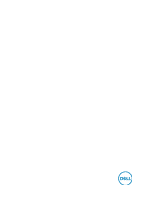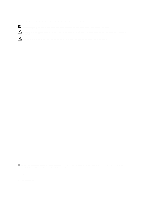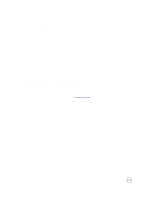Contents
About This Manual
.........................................................................................................................
5
Audience
...................................................................................................................................................................
5
Related Documentation
............................................................................................................................................
5
Related Sites
.............................................................................................................................................................
5
Online Services
.........................................................................................................................................................
5
Dell EqualLogic Storage Solutions
............................................................................................................................
6
Technical Support and Customer Service
................................................................................................................
6
Contacting Dell
...................................................................................................................................................
6
Proactive Maintenance Support
........................................................................................................................
6
1 About High-Availability iSCSI Data Transfer
...........................................................................
7
High-Availability Procedures
...................................................................................................................................
7
Update Initiators and Drivers
.............................................................................................................................
7
2 Configure Your Hosts for High Availability
..............................................................................
8
Host Integration Tools
...............................................................................................................................................
8
Operating System Recommendations
......................................................................................................................
8
Test Modifications in a Non-Production Environment
.......................................................................................
8
Increase Transmit and Receive Resource Settings
...........................................................................................
8
Operating System-Specific Configuration Information
......................................................................................
8
3 Configure Your Network for High Availability
.........................................................................
9
General Network Requirements
...............................................................................................................................
9
Design Network for Redundancy
.......................................................................................................................
9
Ports
...................................................................................................................................................................
9
Switches
.............................................................................................................................................................
9
FS Series Switch Requirements
.......................................................................................................................
11
Dell Networking N-Series Switching MPIO With M-LAG Advisory
.................................................................
11
Hardware Initiators
.................................................................................................................................................
11
A Configure Your Microsoft Windows Operating System
.....................................................
12
Procedure Summary
...............................................................................................................................................
12
1. Install the Recommended Microsoft Hotfixes
.....................................................................................................
12
2. Install the Host Integration Tools for Microsoft
..................................................................................................
13
3. Set the Registry Entries
.......................................................................................................................................
13
Use the Registry Editor Carefully
......................................................................................................................
13
4. Verify Microsoft Windows Guidelines
................................................................................................................
16
Application-Specific Events
.............................................................................................................................
16
Microsoft Windows Applications
.....................................................................................................................
16
Microsoft Exchange Server
.............................................................................................................................
16
Set Delay Between Login Attempts
.................................................................................................................
16
Enable ICMP Echo Requests for iSCSI Initiators in Windows
.........................................................................
17
3