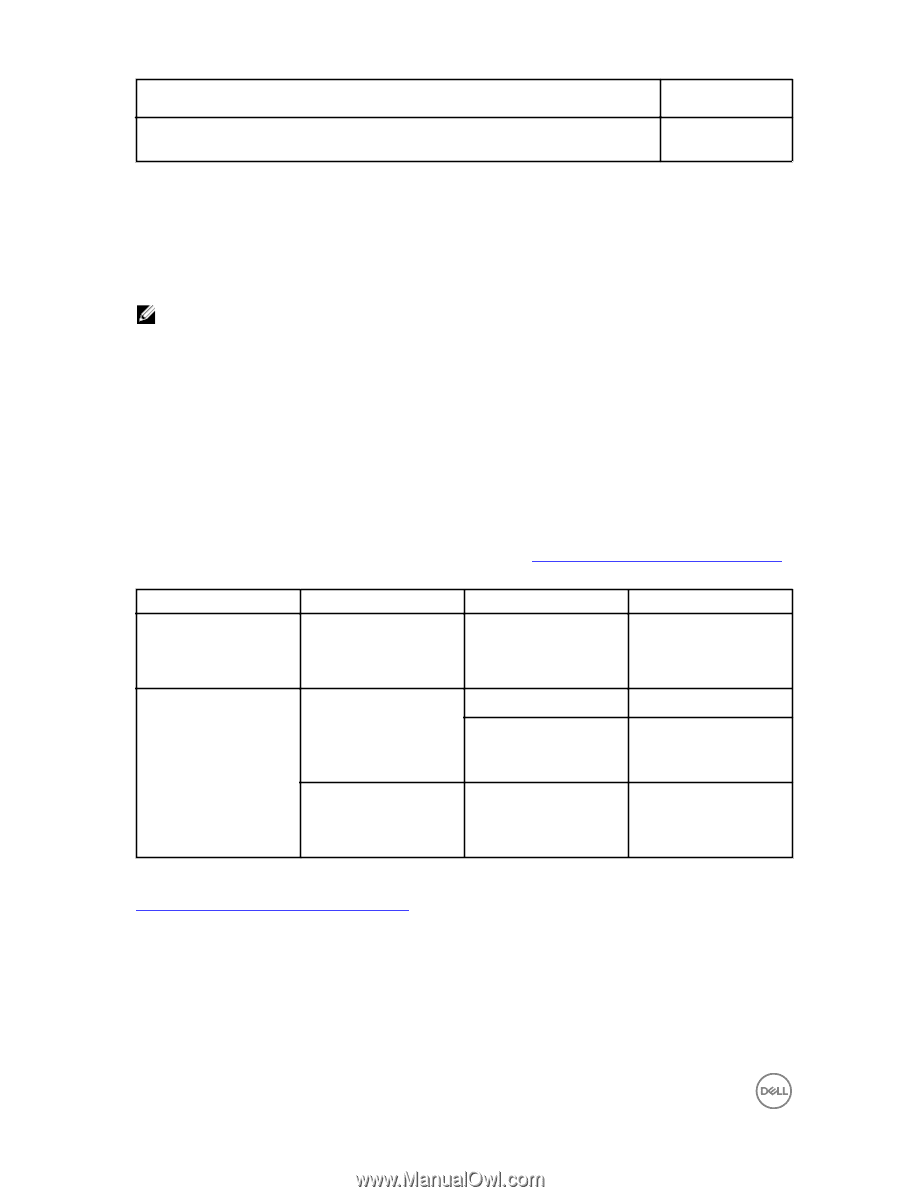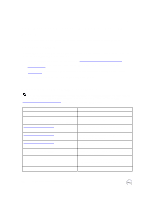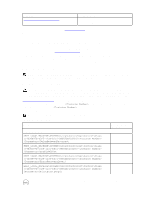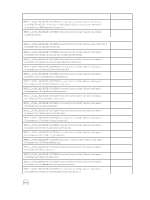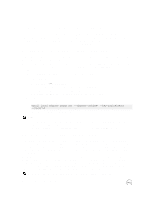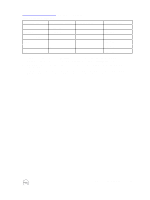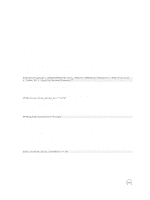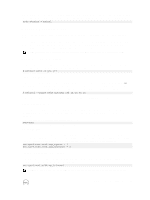Dell EqualLogic PS6210XS EqualLogic PS Series Storage Arrays iSCSI Initiator a - Page 16
Verify Microsoft Windows Guidelines
 |
View all Dell EqualLogic PS6210XS manuals
Add to My Manuals
Save this manual to your list of manuals |
Page 16 highlights
Parameter HKEY_LOCAL_MACHINE\System\Current ControlSet\Services\mpio \Parameters\UseCustomPathRecoveryInterval Recommended Value (Decimal) 1 4. Verify Microsoft Windows Guidelines Application-Specific Events Applications that run in an iSCSI environment are sometimes directly affected by logging various events. The following section discusses specific applications that might be affected by iSCSI SAN events and settings. NOTE: You might notice some iSCSI SAN messages in the event log. These events have no impact on operations. Microsoft Windows Applications While most of the applications running in Windows rely on the OS and the software initiator to manage and track storage access, a few applications inform or log occurring I/O events or take independent actions based on the availability of the storage subsystem in use. You can expect some events to be tracked in your Windows systems while access to the back-end SAN has been temporarily delayed due to a failover event. Microsoft Exchange Server The Exchange Server database engine (ESE) reports every I/O that requires more than 60 seconds to the event log, and as of Exchange Server version 2010 takes additional actions as shown in Table 3. I/Os Requiring More Than 60 Seconds. Table 3. I/Os Requiring More Than 60 Seconds Exchange Version I/O Type Exchange Server 2010 RTM Completed I/O Times >60 seconds Behavior Write to event log; ESE performs clean-page overwrite on pages affected by slow I/O Exchange Server 2010 SP1 In flight >60 seconds Write to event log >4 minutes Terminate wininit.exe process and bugcheck the server Completed >30 seconds Write to event log; ESE performs clean-page overwrite on pages affected by slow I/O For more information about this behavior, refer to Microsoft Technet at: technet.microsoft.com/en-us/library/ff625233.aspx Set Delay Between Login Attempts The DelayBetweenReconnect parameter sets the delay between each attempt to log in again. The default value is 5 seconds, but Microsoft recommends setting it to 1 second. 16 Configure Your Microsoft Windows Operating System