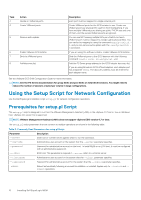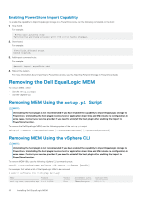Dell EqualLogic PS6210XV EqualLogic Multipathing Extension Module Installation - Page 13
Installing Dell EqualLogic MEM on Your VMware ESXi Host, Installing MEM Using vCenter Update Manager
 |
View all Dell EqualLogic PS6210XV manuals
Add to My Manuals
Save this manual to your list of manuals |
Page 13 highlights
Installing Dell EqualLogic MEM on Your VMware ESXi Host The Dell EqualLogic MEM is packaged as an offline bundle containing a VMware Infrastructure Bundle (VIB). The bundle can be installed using one of the following methods: • VMware vCenter Update Manager (vUM) • setup.pl Script1 • vSphere CLI 1Strawberry Perl version 5.24 or later is required. For network configuration, see Configuring Your Network for the Dell EqualLogic MEM . To modify the EHCM configuration, see Sample Configuration Commands. For instructions on uninstallation, see Removing the Dell EqualLogic MEM . Tasks Performed During the Installation Process The installation of the Dell EqualLogic MEM performs the following tasks: • Registers the PSP • Configures EHCM to automatically start when VMware ESXi is booted • Sets the EqualLogic PSP as the active PSP for all existing VMware EQLOGIC iSCSI disk devices • Sets the EqualLogic PSP as the default PSP for any new VMware EQLOGIC iSCSI disk devices After installation is complete, reboot the ESXi host. NOTE: For information about adding the capability to import EqualLogic storage to a PowerStore array, see Importing External Storage to PowerStore Guide. Installing MEM Using vCenter Update Manager To install the MEM using the vSphere Update Manager (vUM): 1. Install and configure vUM, according to VMware instructions. 2. Import the MEM offline bundle into the vUM package repository by selecting the Import Patches option and browsing to dell- eql-mem-esxn-version.zip. 3. Create a baseline containing the MEM bundle. Be sure to choose a Host Extension type for the baseline. 4. Select all three files in the baseline. 5. (Optional) Add the new baseline to a baseline group. 6. Attach the baseline or baseline group to one or more hosts. 7. Scan and remediate to install the MEM on the hosts. Update Manager puts the hosts in maintenance mode and reboots, if necessary as part of the installation process. For complete instructions on using vSphere Update Manager, see the Installing and Administering VMware vSphere Update Manager documentation available from VMware and the Dell EqualLogic Tech Report Configuring and Installing the EqualLogic Multipathing Extension Module for VMware vSphere and PS Series SANs. In this Tech Report, vUM is covered in Appendix B: Installing the MEM with VMware vCenter Update Manager. Enabling PowerStore Import Capability To enable the capability to import EqualLogic storage to a PowerStore array, do the following on each ESXi host before reboot: 1. Stop hostd. For example: #/etc/init.d/hostd stop Terminating watchdog process with PID 67143 hostd stopped. 2. Start hostd. Installing Dell EqualLogic MEM 13