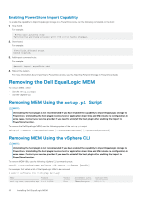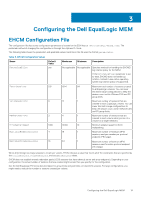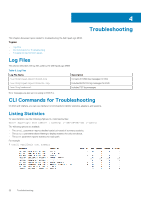Dell EqualLogic PS6210XV EqualLogic Multipathing Extension Module Installation - Page 18
Using the MEM with AutoDeploy
 |
View all Dell EqualLogic PS6210XV manuals
Add to My Manuals
Save this manual to your list of manuals |
Page 18 highlights
Using the MEM with AutoDeploy The Dell EqualLogic MEM supports the AutoDeploy feature in ESXi that allows building images for automatically deploying ESXi hosts. To add the MEM to the boot image, perform the following additional steps while preparing the image profile using the PowerCLI: NOTE: MEM AutoDeploy is not supported if the import to PowerStore functionality is enabled. 1. Import the MEM offline bundle using the Add-EsxSoftwareDepot command. For example: Add-EsxSoftwareDepot depot dell-eql-mem-esxn-version.zip 2. Add the three VIBs in the MEM to the image profile. For example: Add-EsxSoftwarePackage -imageprofile name -SoftwarePackage dell-eql-routed-psp Add-EsxSoftwarePackage -imageprofile name -SoftwarePackage dell-eql-host-connection-mgr Add-EsxSoftwarePackage -imageprofile name -SoftwarePackage dell-eql-hostprofile See the vSphere Installation and Setup documentation available from VMware for more information about AutoDeploy. The AutoDeploy feature is frequently used with host profiles. For details, see EqualLogic MEM Configuration Using Host Profiles. 18 Installing Dell EqualLogic MEM